File list
Jump to navigation
Jump to search
This special page shows all uploaded files.
| Date | Name | Thumbnail | Size | User | Description | Versions |
|---|---|---|---|---|---|---|
| 18:44, 24 October 2022 | Light ex 01.jpg (file) | 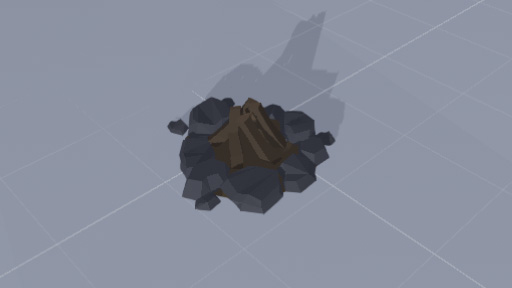 |
15 KB | RBDev | 1 | |
| 18:44, 24 October 2022 | Light ex 02.jpg (file) |  |
27 KB | RBDev | 1 | |
| 00:24, 25 October 2022 | BeachWaterExample.jpg (file) | 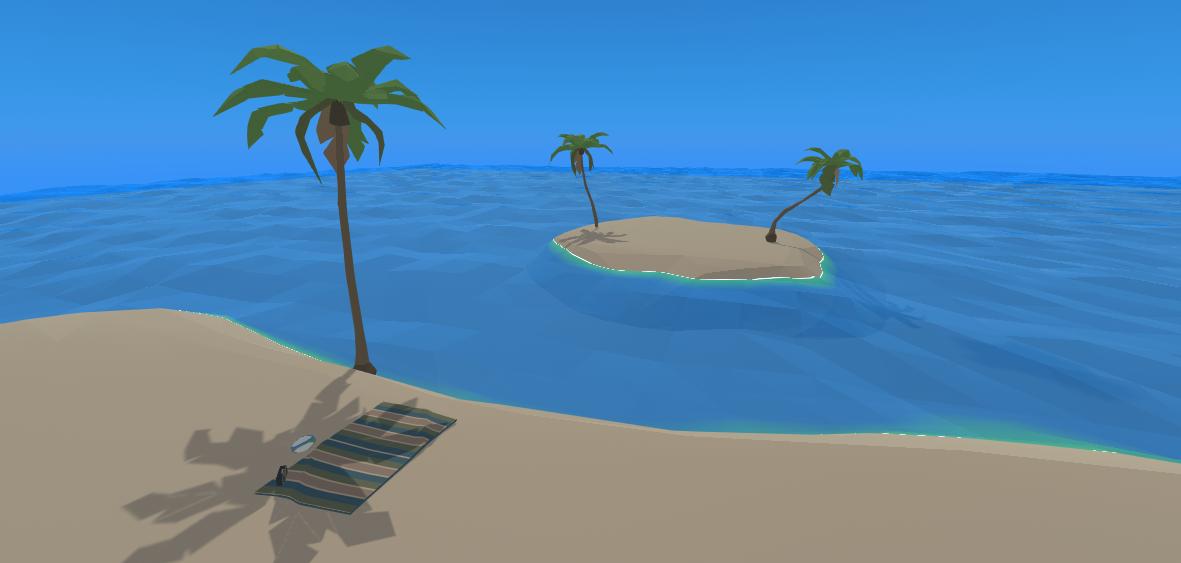 |
37 KB | RBDev | Example use of Water Component | 1 |
| 00:43, 25 October 2022 | WaterExample GooInSewer.jpg (file) | 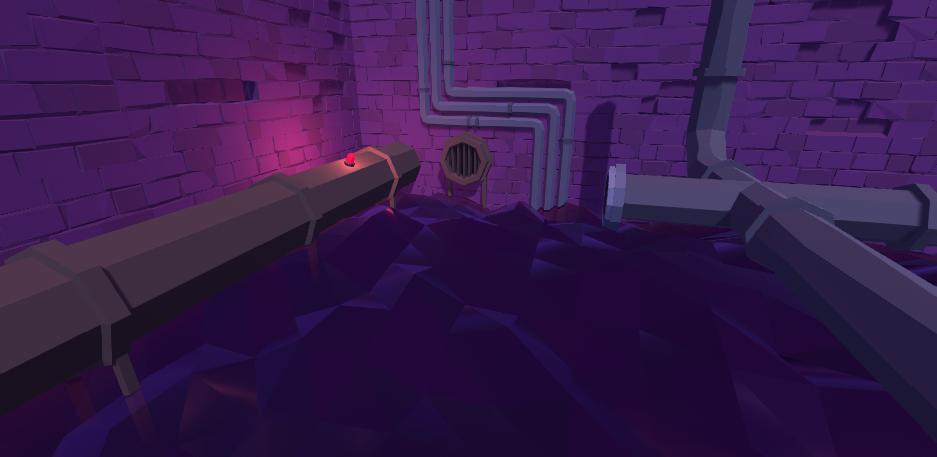 |
28 KB | RBDev | Example of water being used as goo | 1 |
| 05:22, 25 October 2022 | Transform component box.png (file) | 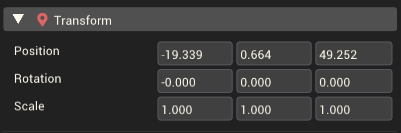 |
13 KB | RBDev | Example of the transform component box | 1 |
| 22:09, 25 October 2022 | ExampleDoorOpenClose.png (file) | 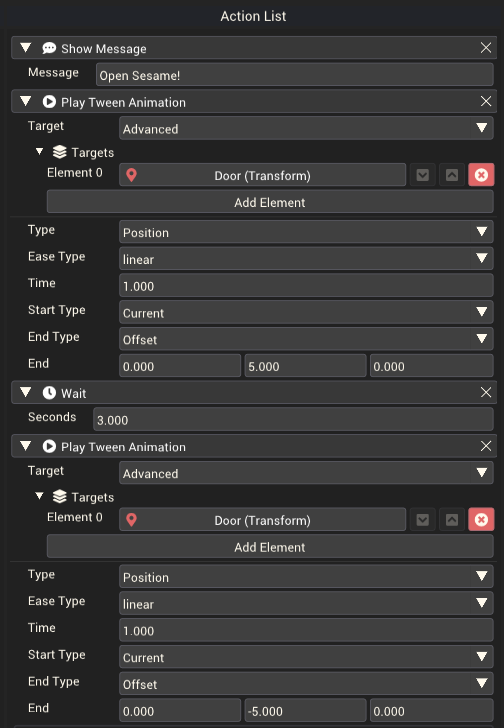 |
67 KB | RBDev | Shows the actions on a Destructable to let a door open and close | 1 |
| 22:20, 25 October 2022 | ExampleDoorAnimated.gif (file) |  |
1.93 MB | RBDev | Example of door open and closing using actions and a button to trigger it | 1 |
| 22:26, 25 October 2022 | ExampleAddScoreAndDestroy.png (file) | 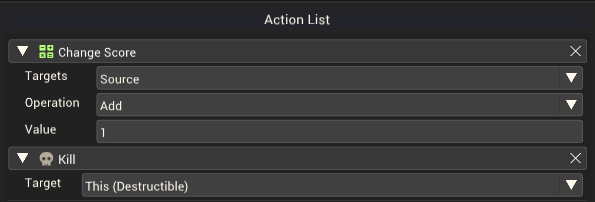 |
15 KB | RBDev | Actions required to add to score then destroy the object | 1 |
| 00:15, 26 October 2022 | ExampleNote.png (file) | 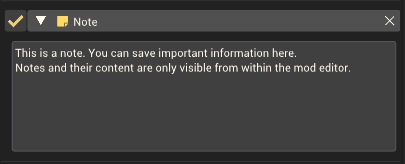 |
11 KB | RBDev | An example of the Note component displaying text. | 1 |
| 20:29, 26 October 2022 | LineRendererExample.png (file) | 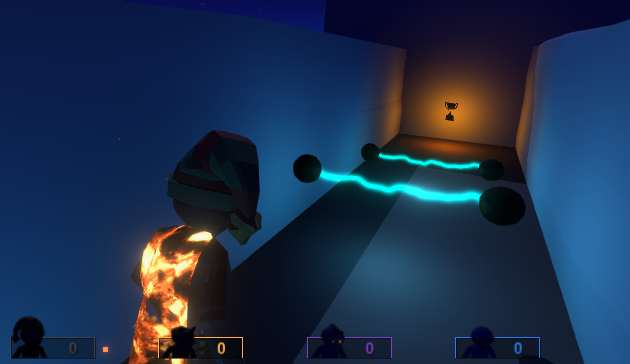 |
256 KB | RBDev | Example usage of line renderer for lasers | 1 |
| 20:43, 26 October 2022 | LineRendererWithInspector.png (file) | 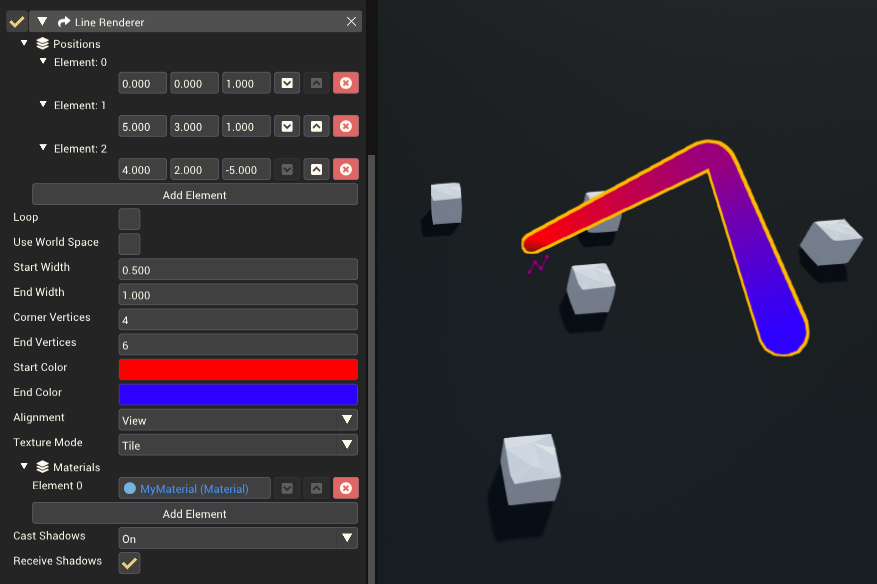 |
316 KB | RBDev | A line renderer set up in the scene with its inspector visible | 1 |
| 21:08, 26 October 2022 | TextComponentExampleKeepOutSign.jpg (file) |  |
31 KB | RBDev | An example usage of the text component to make a spooky keep out sign | 1 |
| 21:16, 26 October 2022 | PropSceneExample.png (file) | 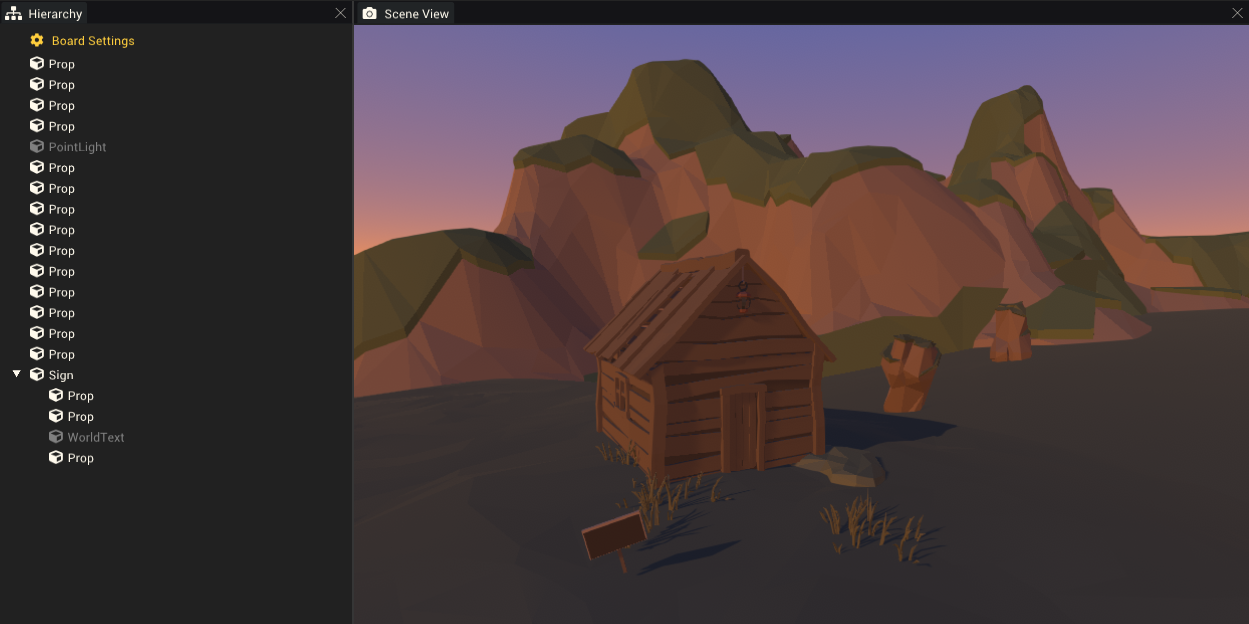 |
566 KB | RBDev | An example scene entirely made of props | 1 |
| 21:21, 26 October 2022 | ParticleSystemExampleStarfield.png (file) | 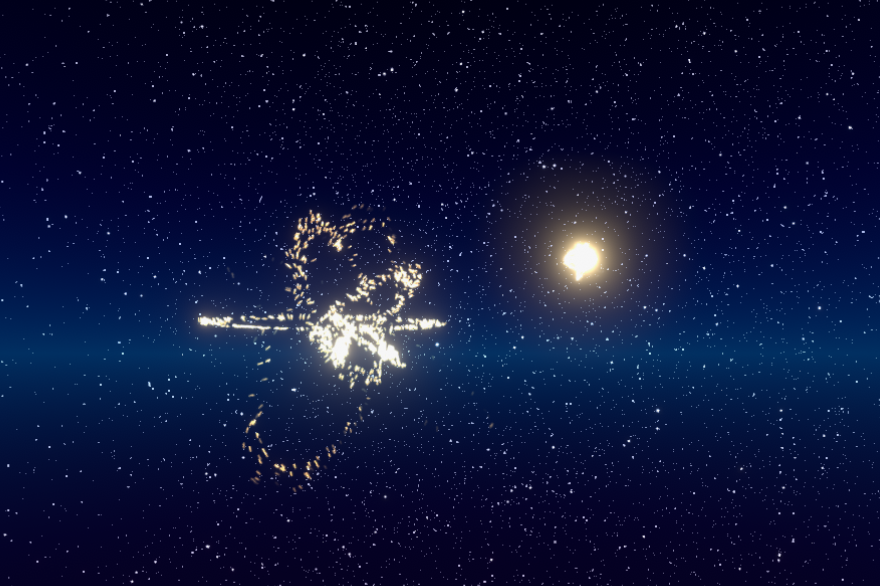 |
560 KB | RBDev | An example usage of particle systems to make a starry environment. | 1 |
| 22:01, 26 October 2022 | CampfireParticleExample.gif (file) |  |
1.92 MB | RBDev | Example usage of particle systems to make a campfire. | 1 |
| 00:13, 27 October 2022 | OrbitPositionVisual.gif (file) | 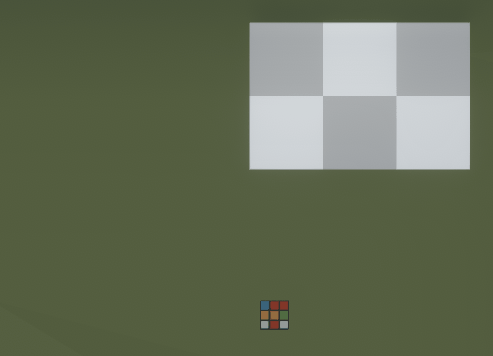 |
1.14 MB | RBDev | Reflects updated functionality | 2 |
| 00:14, 27 October 2022 | OrbitPositionVisualSetup.png (file) | 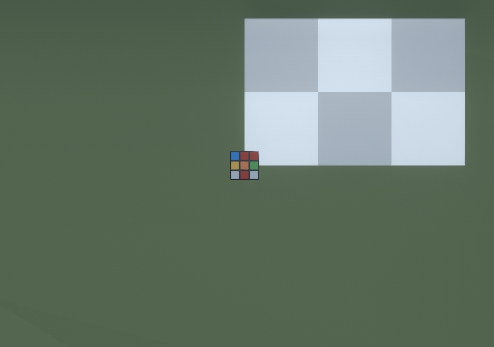 |
151 KB | RBDev | Reflects updated functionality | 2 |
| 03:55, 27 October 2022 | HierarchyContextMenu.png (file) | 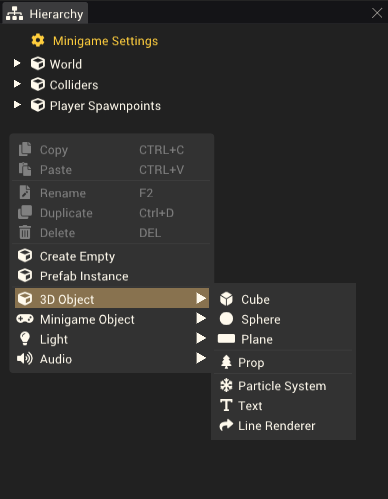 |
37 KB | RBDev | The context menu visible from right-clicking in the hierarchy. | 1 |
| 22:36, 30 October 2022 | SmoothBridgeUsingColliders.png (file) |  |
187 KB | RBDev | Example usage of box colliders to simplify collision. | 1 |
| 04:08, 8 November 2022 | BloodEffect.gif (file) | 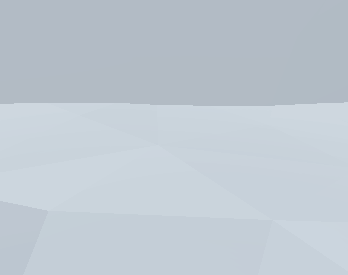 |
233 KB | RBDev | 1 | |
| 04:09, 8 November 2022 | ConfettiEffect.gif (file) | 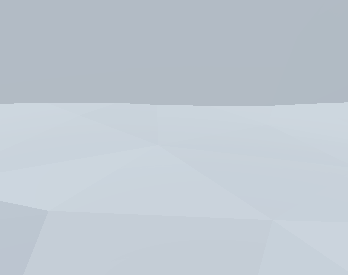 |
121 KB | RBDev | 1 | |
| 04:09, 8 November 2022 | ExplosionEffect.gif (file) | 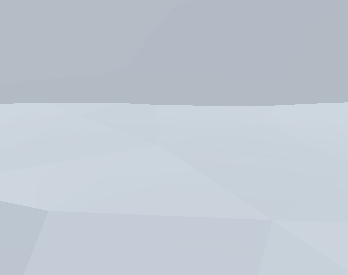 |
708 KB | RBDev | 1 | |
| 04:09, 8 November 2022 | SparkleEffect.gif (file) | 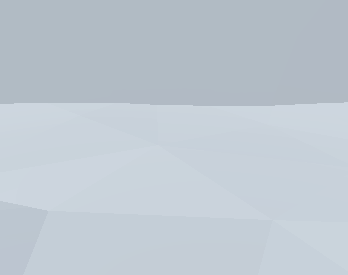 |
78 KB | RBDev | 1 | |
| 04:09, 8 November 2022 | WoodEffect.gif (file) | 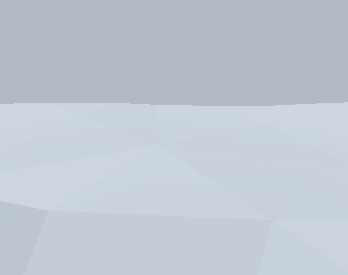 |
214 KB | RBDev | 1 | |
| 04:00, 10 November 2022 | BounceExample.gif (file) |  |
1.68 MB | RBDev | Example of using Change Player Velocity Action to create bouncy spheres. | 1 |
| 02:55, 14 November 2022 | ModEditorMainMenuButton.png (file) | 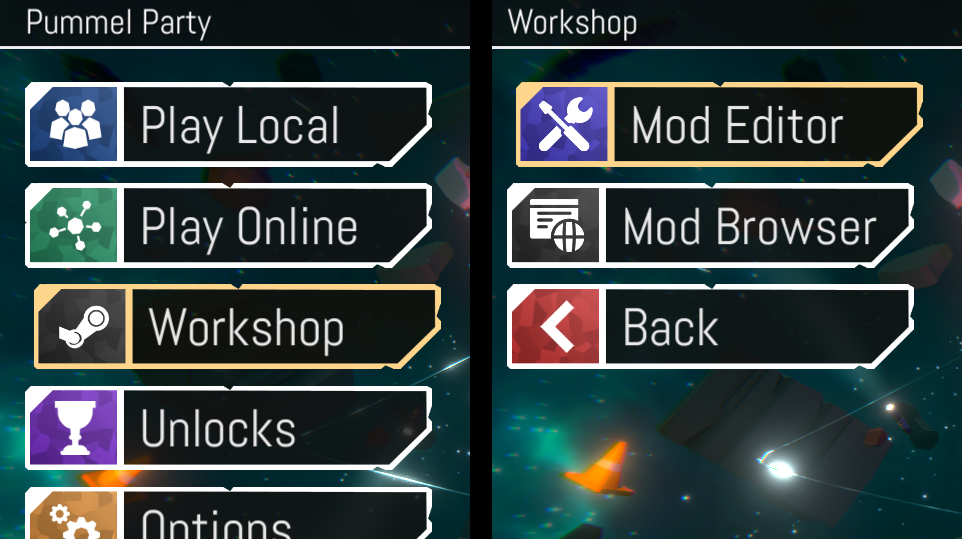 |
446 KB | RBDev | Buttons to press to get into the mod editor. | 1 |
| 03:04, 14 November 2022 | ModEditorWelcomeScreen.png (file) | 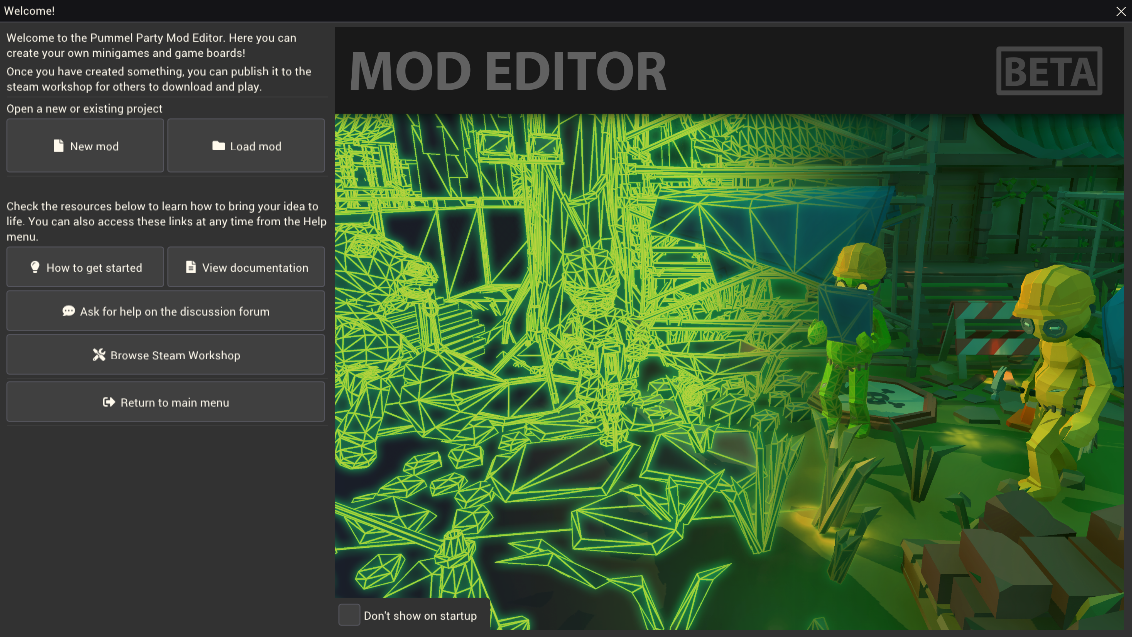 |
744 KB | RBDev | The welcome screen that is shown when you first enter the mod editor. | 1 |
| 03:08, 14 November 2022 | ModEditorNewModPopup.png (file) | 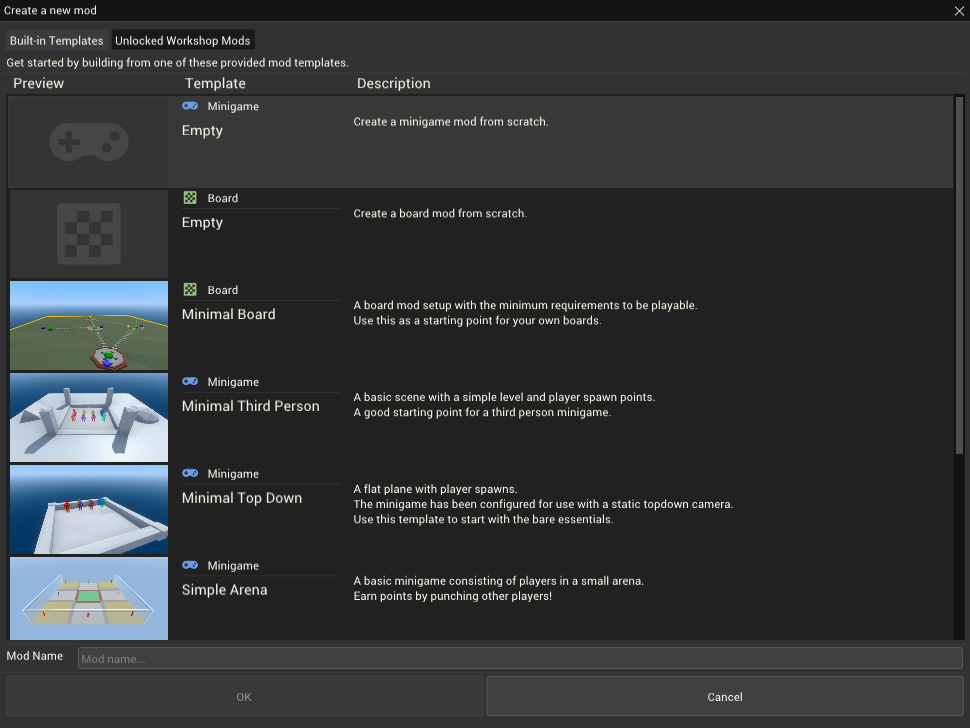 |
143 KB | RBDev | The new mod popup. | 1 |
| 03:18, 14 November 2022 | ThirdPersonTemplateLoaded.png (file) | 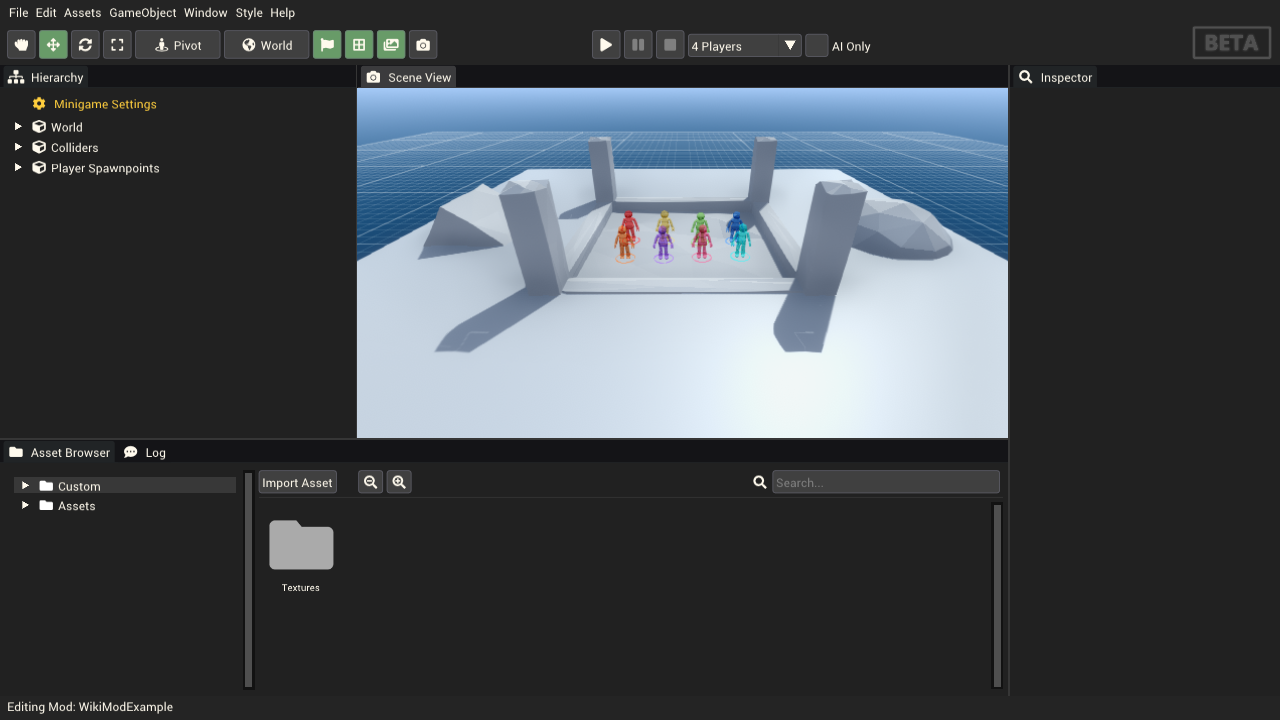 |
273 KB | RBDev | The mod editor after loading a new mod using the minimal third person template. | 1 |
| 03:27, 14 November 2022 | ObjectSelectionModeButtons.png (file) | 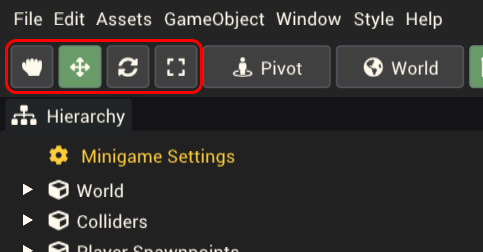 |
33 KB | RBDev | Buttons for the four object selection modes. Pan, Transform, Rotate and Scale. | 1 |
| 03:37, 14 November 2022 | ExampleComponentList.png (file) | 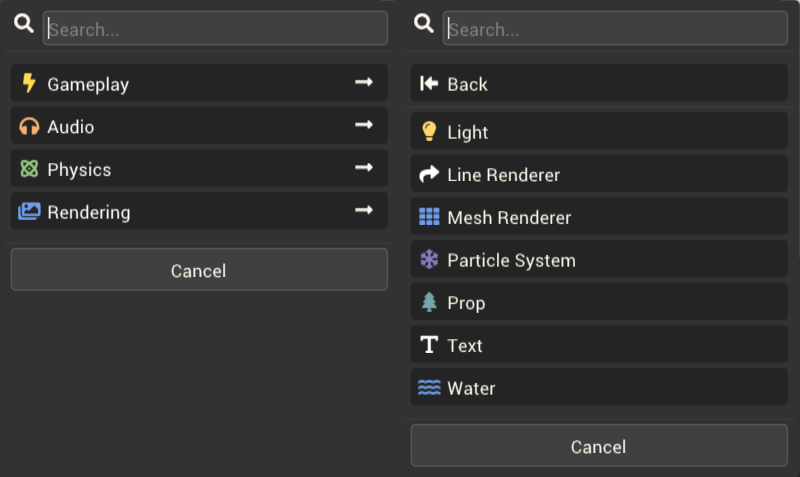 |
45 KB | RBDev | The component categories and some of the components. | 1 |
| 03:41, 14 November 2022 | AddComponentButton.png (file) | 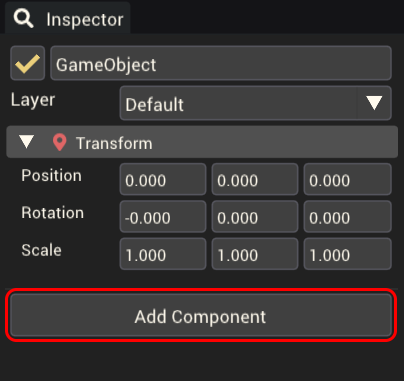 |
29 KB | RBDev | The inspector's "Add Component" button. | 1 |
| 03:46, 14 November 2022 | ExampleModSettings.png (file) | 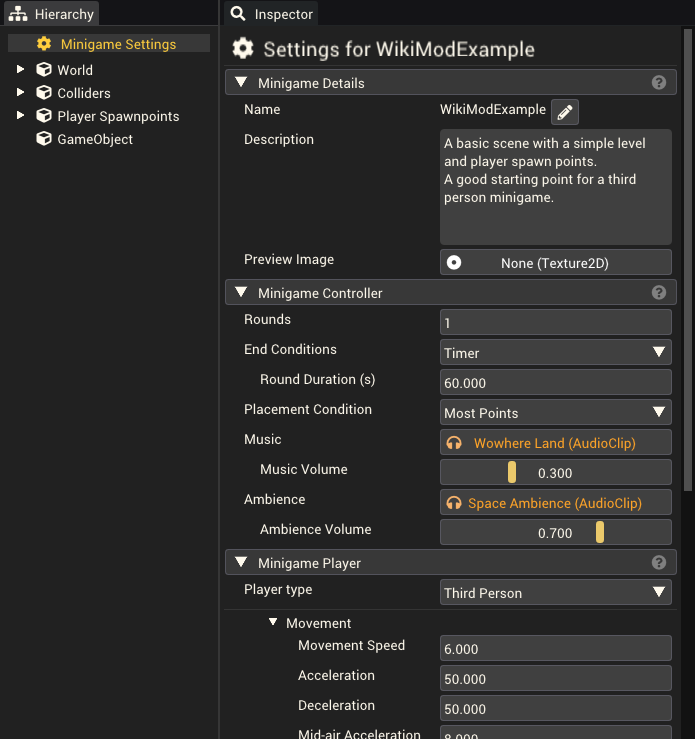 |
95 KB | RBDev | An example of the mod settings for a minigame mod. | 1 |
| 04:02, 14 November 2022 | PublishModOption.png (file) | 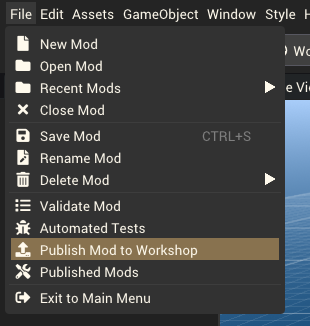 |
38 KB | RBDev | The publish to workshop option in the file menu. | 1 |
| 04:05, 14 November 2022 | PublishModPopup.png (file) | 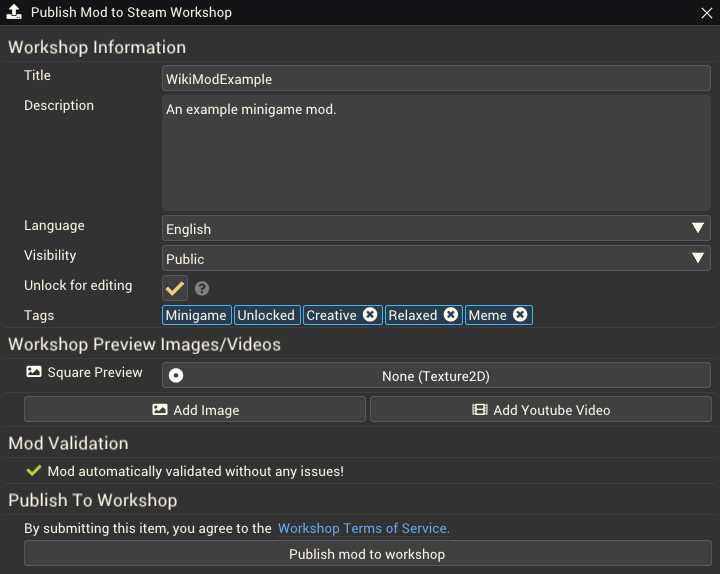 |
69 KB | RBDev | The popup to publish a mod to the Steam Workshop. | 1 |
| 04:09, 14 November 2022 | PlayPauseStopButtons.png (file) | 4 KB | RBDev | Buttons that let you play, pause and stop playtesting a mod. Also present is the dropdown to set the number of players to test with. | 1 | |
| 04:01, 15 November 2022 | ExamplePropInTheScene.png (file) | 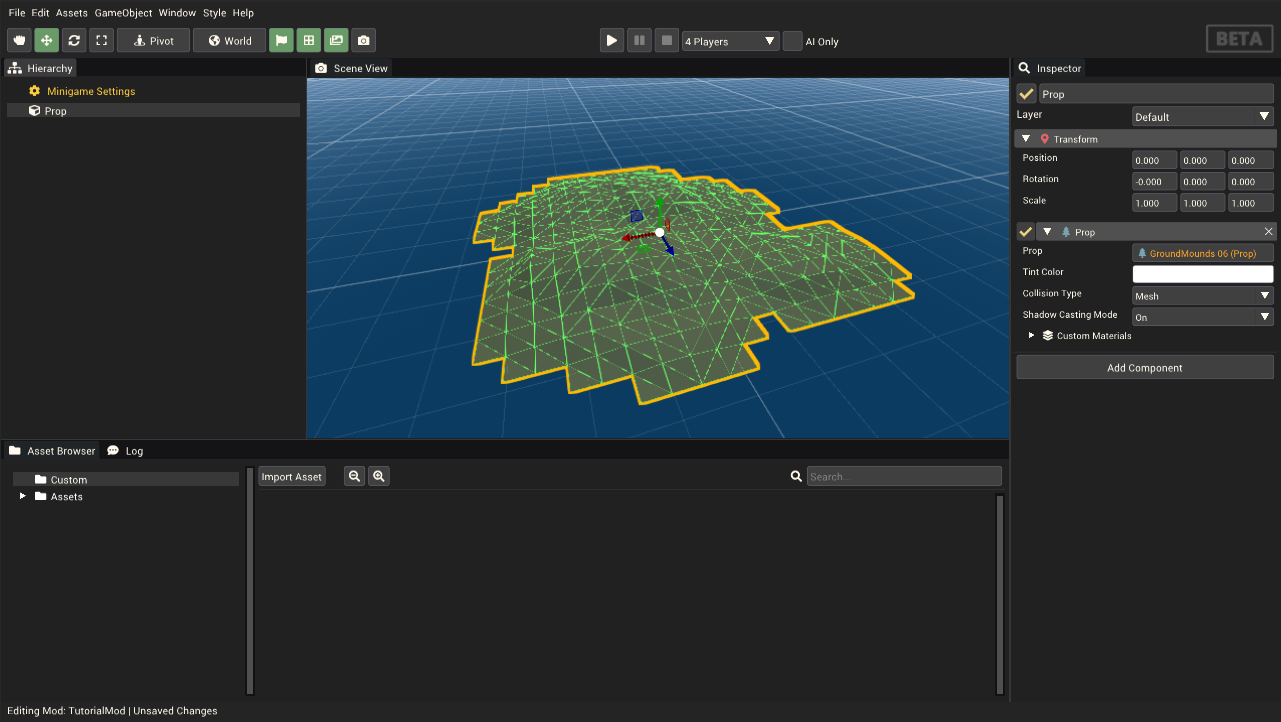 |
358 KB | RBDev | A prop using the 'GroundMounds 06' model in the scene. | 1 |
| 04:05, 15 November 2022 | SimpleTerrainUsingProps.png (file) | 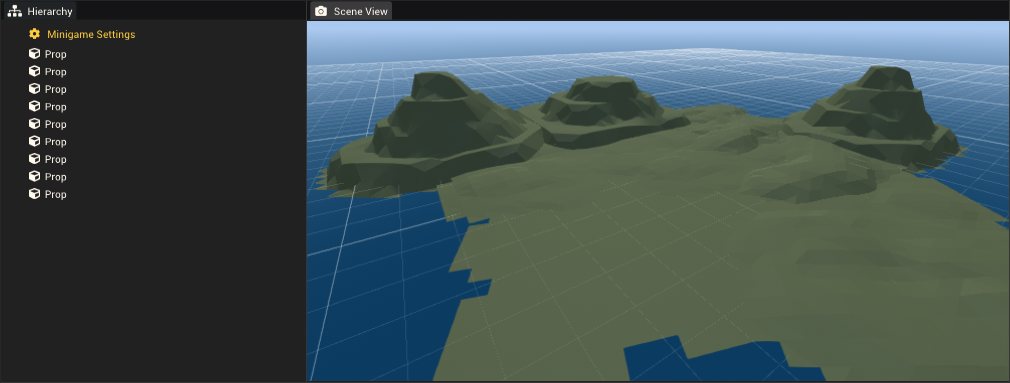 |
258 KB | RBDev | A very simple terrain for players to navigate using duplicated, scaled and rotated props. | 1 |
| 04:09, 15 November 2022 | LinePlayerSpawn.png (file) |  |
312 KB | RBDev | A player spawn using the line spawn mode. | 1 |
| 04:09, 15 November 2022 | PointPlayerSpawn.png (file) | 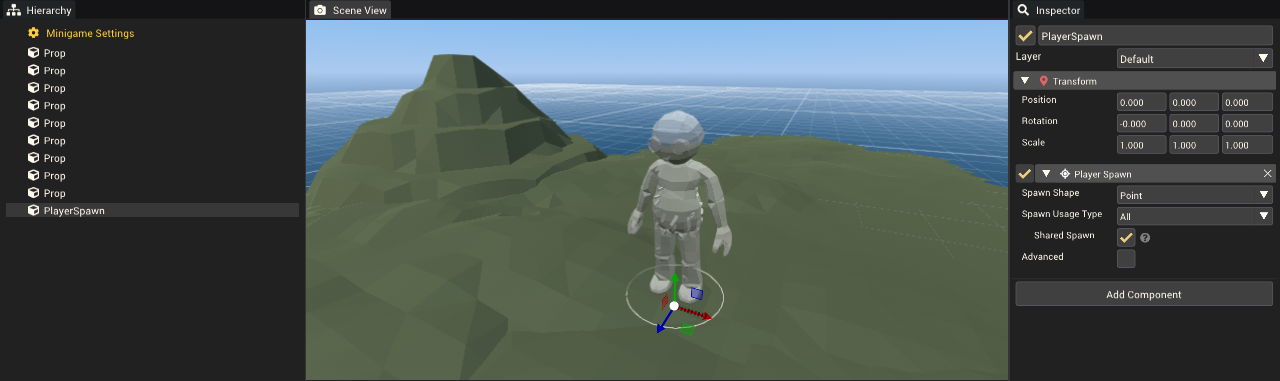 |
276 KB | RBDev | A player spawn using the point spawn mode. | 1 |
| 04:10, 15 November 2022 | CirclePlayerSpawn.png (file) | 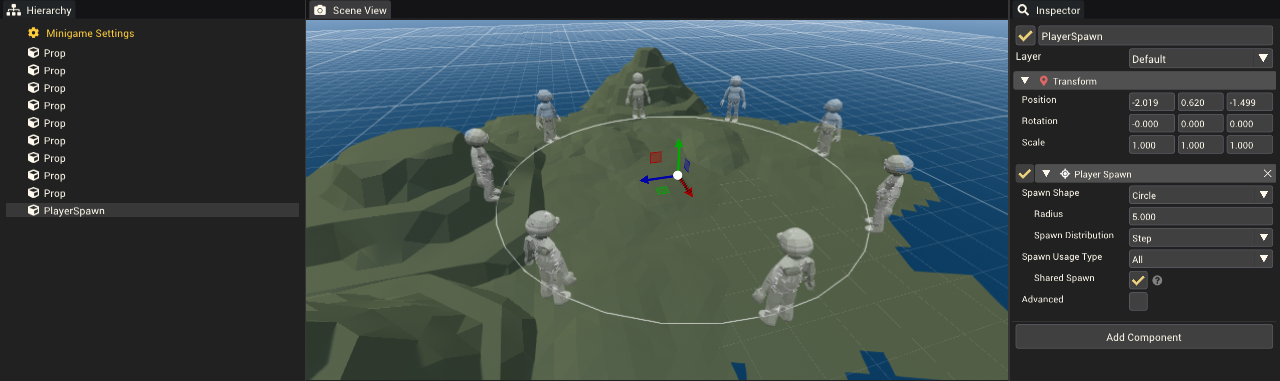 |
334 KB | RBDev | A player spawn using the circle spawn mode. | 1 |
| 00:36, 16 November 2022 | AddScoreAction.png (file) | 10 KB | RBDev | An action to add 1 score to the player. | 1 | |
| 00:36, 16 November 2022 | ItemSettingsModTutorial.png (file) | 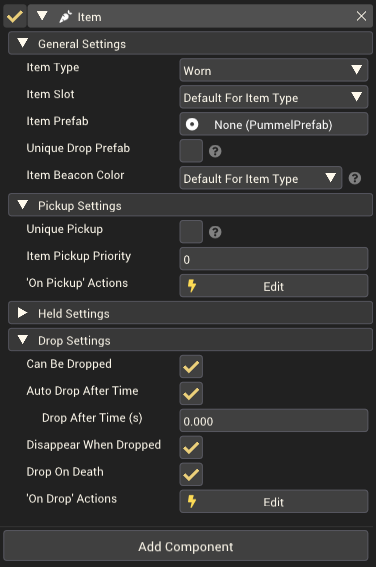 |
51 KB | RBDev | The state of the item's settings at this point in the minigame mod tutorial. | 1 |
| 01:06, 16 November 2022 | LargerKeys.png (file) |  |
227 KB | RBDev | 1 | |
| 01:07, 16 November 2022 | ScaleToThreeTimesSize.png (file) | 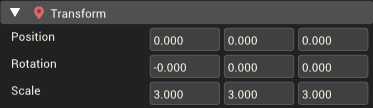 |
11 KB | RBDev | 1 | |
| 01:08, 16 November 2022 | KeyPrefab.png (file) | 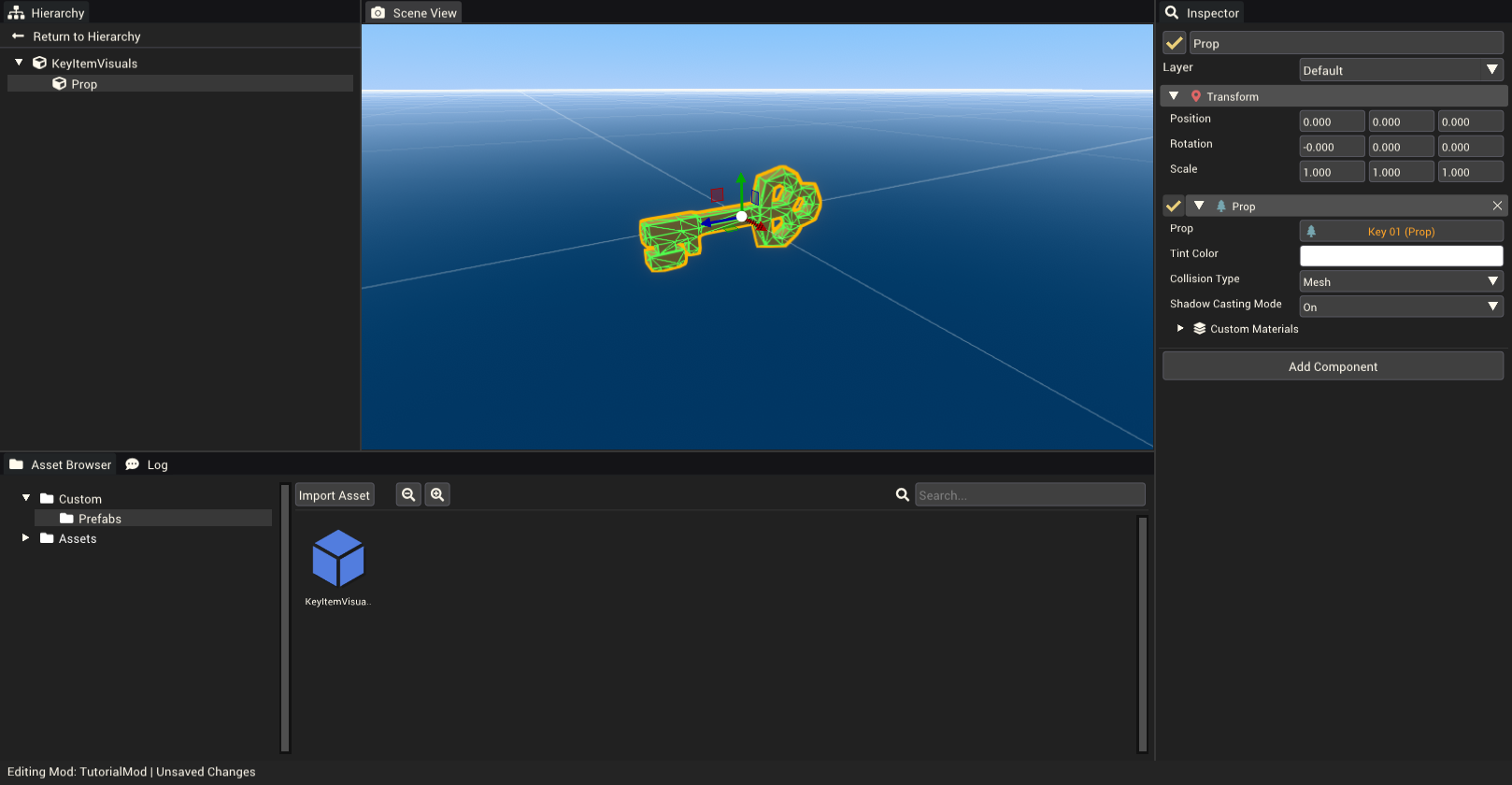 |
369 KB | RBDev | A prefab containing a key. | 1 |
| 01:08, 16 November 2022 | KeyItemInPlayMode.png (file) | 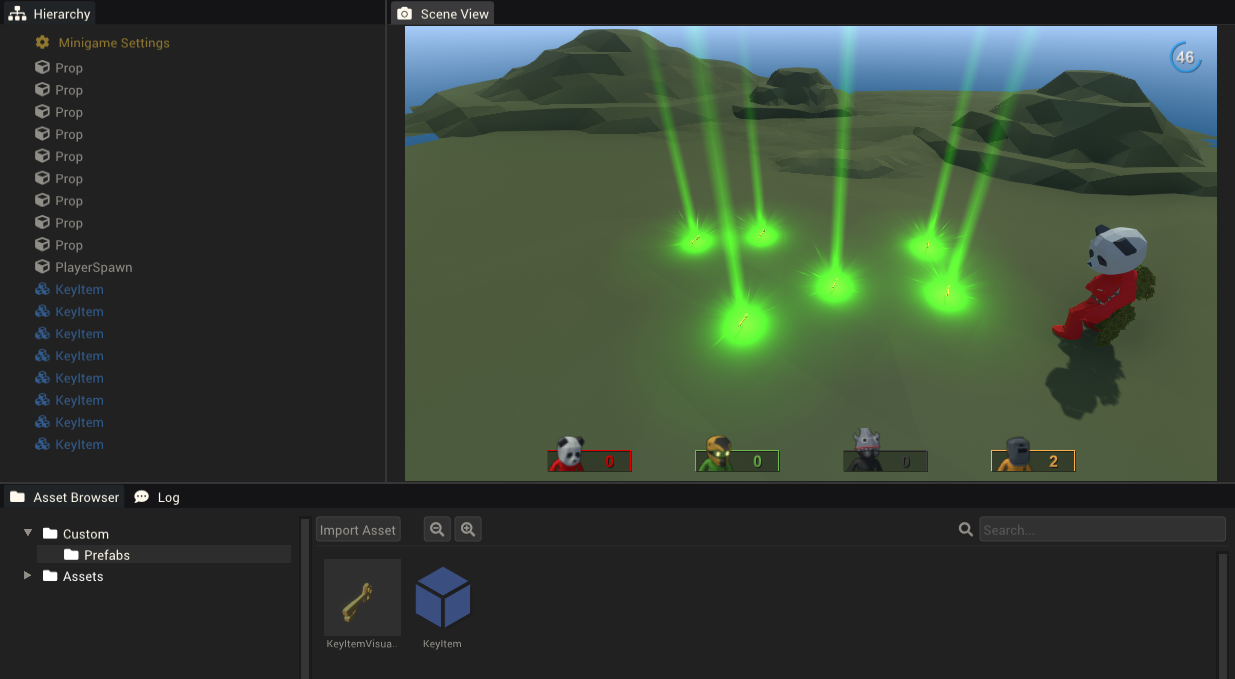 |
426 KB | RBDev | Key items on the ground in playmode. | 1 |
| 02:06, 16 November 2022 | ModSettingsEndConditionExample.png (file) | 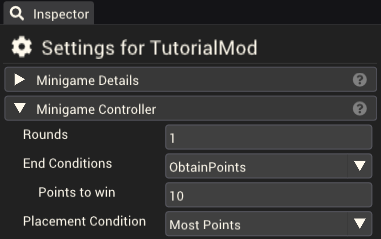 |
25 KB | RBDev | Example of mod settings allowing players to win by reaching 10 points. | 1 |
| 02:29, 16 November 2022 | KeyItemSpawnerSettings.png (file) | 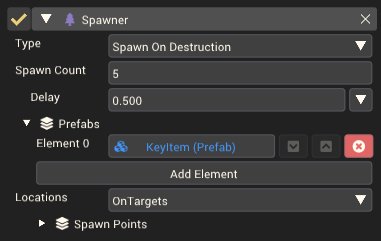 |
21 KB | RBDev | Settings to spawn 5 items randomly between a set of targets. The targets haven't been provided yet. | 1 |
| 02:43, 16 November 2022 | ItemSpawnpointsSpreadAroundScene.png (file) | 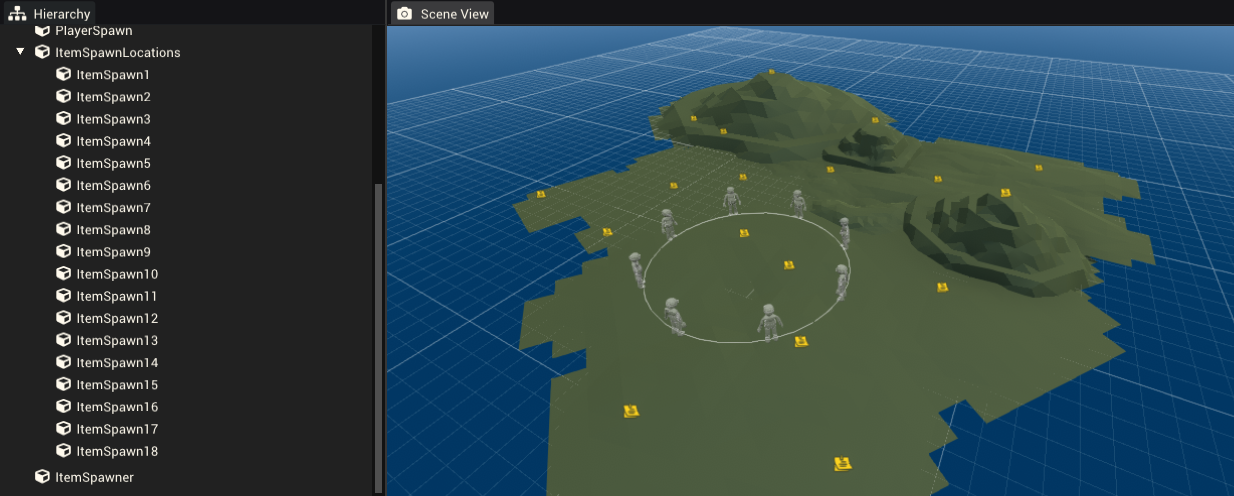 |
495 KB | RBDev | 1 |