Play Sound Action: Difference between revisions
Jump to navigation
Jump to search
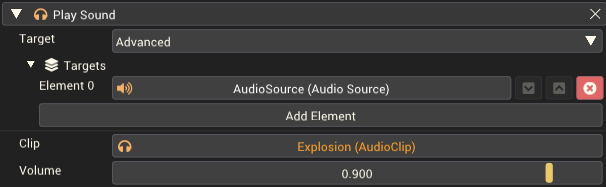
(Initial content) |
(Added image) |
||
| Line 4: | Line 4: | ||
If the target is not an audio source, the provided audio clip will be played globally. | If the target is not an audio source, the provided audio clip will be played globally. | ||
==Properties== | |||
[[File:PlaySoundAction.png|thumb|right|600px|The Play Sound action in the [[Action Editor]]. This action is set up to use an audio source component in the scene to play an explosion sound.]] | |||
{| class="wikitable" | |||
|- | |||
! Property !! Description | |||
|- | |||
| '''Target''' || The target of the action. If an audio source component, the audio source settings are used. Otherwise the audio is played globally. | |||
|- | |||
| '''Clip''' || The audio file to be played. | |||
|- | |||
| '''Volume''' || The volume of the played audio clip. | |||
|- | |||
|} | |||
[[Category:Actions]] | [[Category:Actions]] | ||
Revision as of 00:47, 7 December 2022
An action that plays sound to be heard by players.
If the target of the action is an Audio Source Component, the provided Audio Clip Asset will be played by that audio source using its settings. If no audio clip is provided then the audio clip of the audio source will be played.
If the target is not an audio source, the provided audio clip will be played globally.
Properties
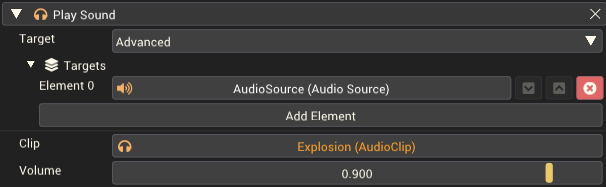
The Play Sound action in the Action Editor. This action is set up to use an audio source component in the scene to play an explosion sound.
| Property | Description |
|---|---|
| Target | The target of the action. If an audio source component, the audio source settings are used. Otherwise the audio is played globally. |
| Clip | The audio file to be played. |
| Volume | The volume of the played audio clip. |