Set Placement Action: Difference between revisions
No edit summary |
m (Updated for 1.14.0b) |
||
| Line 4: | Line 4: | ||
This action works by assigning a different number of points to players based on when this action was run while targeting them. For example, creating a trigger that runs this action on the activating player, then having each player hit the trigger in turn, will cause each player to receive a different number of points based on who hit it first and who hit it last. Combine this with the "Placement Condition" set to ''Finish Order'' in the [[Mod Settings#Minigame Settings|minigame settings]] to stop the minigame once all players have had a placement set. | This action works by assigning a different number of points to players based on when this action was run while targeting them. For example, creating a trigger that runs this action on the activating player, then having each player hit the trigger in turn, will cause each player to receive a different number of points based on who hit it first and who hit it last. Combine this with the "Placement Condition" set to ''Finish Order'' in the [[Mod Settings#Minigame Settings|minigame settings]] to stop the minigame once all players have had a placement set. | ||
As of 1.14.0, this action awards <code>( | As of 1.14.0, this action awards <code>(50 * 2^(<number of players> - <number of finished players>))</code> points to each player the action targets. The '2 to the power of...' causes each subsequent finishing player to have half as many points as the previous finished player. This reduces the likelihood of any other points given during the game causing placements to get out of order. In an 8-player game, the points awarded from first to last place will be 12800, 6400, 3200, 1600, 800, 400, 200 and 100. | ||
As the points awarded by this action may seem arbitrary, it may be worth hiding the points from the players by disabling the '''Show Points in UI''' option by selecting the Minigame Settings at the top of the Hierarchy window and then finding the option under the Minigame Settings foldout in the Inspector window. | As the points awarded by this action may seem arbitrary, it may be worth hiding the points from the players by disabling the '''Show Points in UI''' option by selecting the Minigame Settings at the top of the Hierarchy window and then finding the option under the Minigame Settings foldout in the Inspector window. | ||
Revision as of 05:05, 27 May 2024
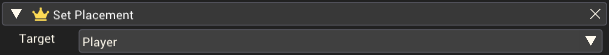
An action to mark a player as finished and set their placement.
This action works by assigning a different number of points to players based on when this action was run while targeting them. For example, creating a trigger that runs this action on the activating player, then having each player hit the trigger in turn, will cause each player to receive a different number of points based on who hit it first and who hit it last. Combine this with the "Placement Condition" set to Finish Order in the minigame settings to stop the minigame once all players have had a placement set.
As of 1.14.0, this action awards (50 * 2^(<number of players> - <number of finished players>)) points to each player the action targets. The '2 to the power of...' causes each subsequent finishing player to have half as many points as the previous finished player. This reduces the likelihood of any other points given during the game causing placements to get out of order. In an 8-player game, the points awarded from first to last place will be 12800, 6400, 3200, 1600, 800, 400, 200 and 100.
As the points awarded by this action may seem arbitrary, it may be worth hiding the points from the players by disabling the Show Points in UI option by selecting the Minigame Settings at the top of the Hierarchy window and then finding the option under the Minigame Settings foldout in the Inspector window.
The target must be set to a player, otherwise, the action does nothing.
This action can only be used in Minigame Mods.
Previous Versions
The number of points given to players in 1.13.4 and earlier was equal to 100 * (<number of players> - <number of finished players>). As an example, in a game with 3 players, the first person to get a placement was given 300 points, the second 200 and the last player got 100 points. In an 8-player game, the points awarded from first to last place were 800, 700, 600, 500, 400, 300, 200, and 100.