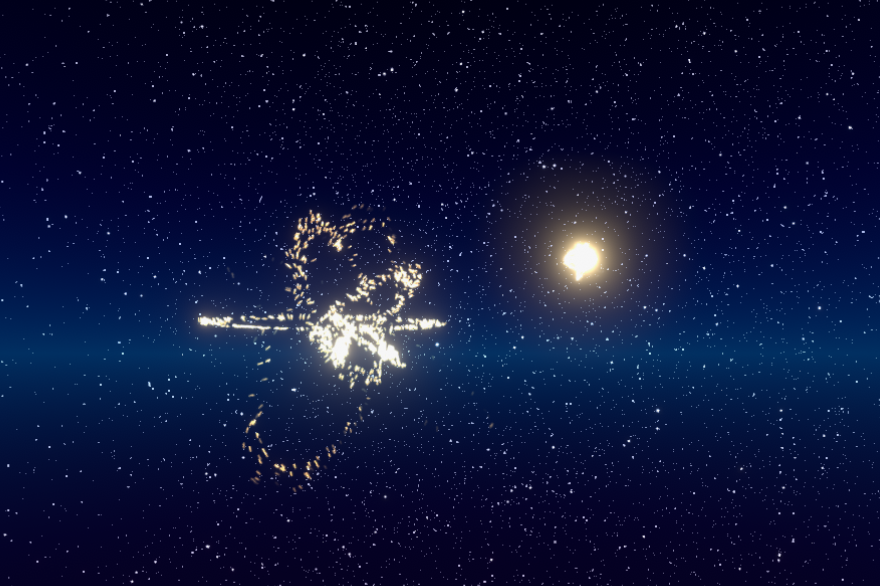Particle System Component: Difference between revisions
m (Updated category link) |
(Added example usages) |
||
| Line 3: | Line 3: | ||
== Component Settings == | == Component Settings == | ||
The particle system component uses the same modules as the particle System in the Unity game engine. See the [https://docs.unity3d.com/Manual/ParticleSystemModules.html | Unity particle system documentation] for what each of the modules and their settings do. ''Note: Some fields may not be exposed in the Pummel Party Mod Editor.'' | The particle system component uses the same modules as the particle System in the Unity game engine. See the [https://docs.unity3d.com/Manual/ParticleSystemModules.html | Unity particle system documentation] for what each of the modules and their settings do. ''Note: Some fields may not be exposed in the Pummel Party Mod Editor.'' | ||
== Example Usage == | |||
Particle systems are incredibly powerful and can create a wide range of effects. The best way to find uses for it is just to experiment. You'll likely find a setting that gives you an idea for how you could make a cool or interesting effect. | |||
[[File:ParticleSystemExampleStarfield.png|thumb|none|A starfield created using particle systems.]] | |||
=== Combining particle systems=== | |||
[[File:CampfireParticleExample.gif|thumb|399px|right|Campfire in a forest created using multiple particle systems together.]] | |||
Another important tip when trying to create engaging visuals is to layer multiple particle systems together. For Example, when making a fire particle system, think of all the different effects that you'd see in a real campfire. Of course there's the flames, but what about the smoke and the small embers that occasionally rise up then fade out. Include separate particle systems for those to make the effect more interesting. Apply this to every effect you make; what else can you add to really ''sell'' the effect you're trying to create. | |||
[[Category:Rendering Components]] | [[Category:Rendering Components]] | ||
[[Category:Components]] | [[Category:Components]] | ||
Revision as of 22:04, 26 October 2022
The Particle system component is a rendering component that creates and manages particles. These particles can be used to create effects such as fire, smoke, rain, dust and many more.
Component Settings
The particle system component uses the same modules as the particle System in the Unity game engine. See the | Unity particle system documentation for what each of the modules and their settings do. Note: Some fields may not be exposed in the Pummel Party Mod Editor.
Example Usage
Particle systems are incredibly powerful and can create a wide range of effects. The best way to find uses for it is just to experiment. You'll likely find a setting that gives you an idea for how you could make a cool or interesting effect.
Combining particle systems
Another important tip when trying to create engaging visuals is to layer multiple particle systems together. For Example, when making a fire particle system, think of all the different effects that you'd see in a real campfire. Of course there's the flames, but what about the smoke and the small embers that occasionally rise up then fade out. Include separate particle systems for those to make the effect more interesting. Apply this to every effect you make; what else can you add to really sell the effect you're trying to create.