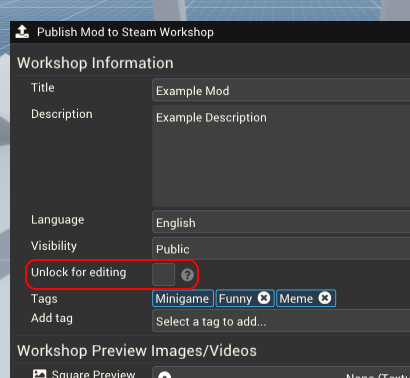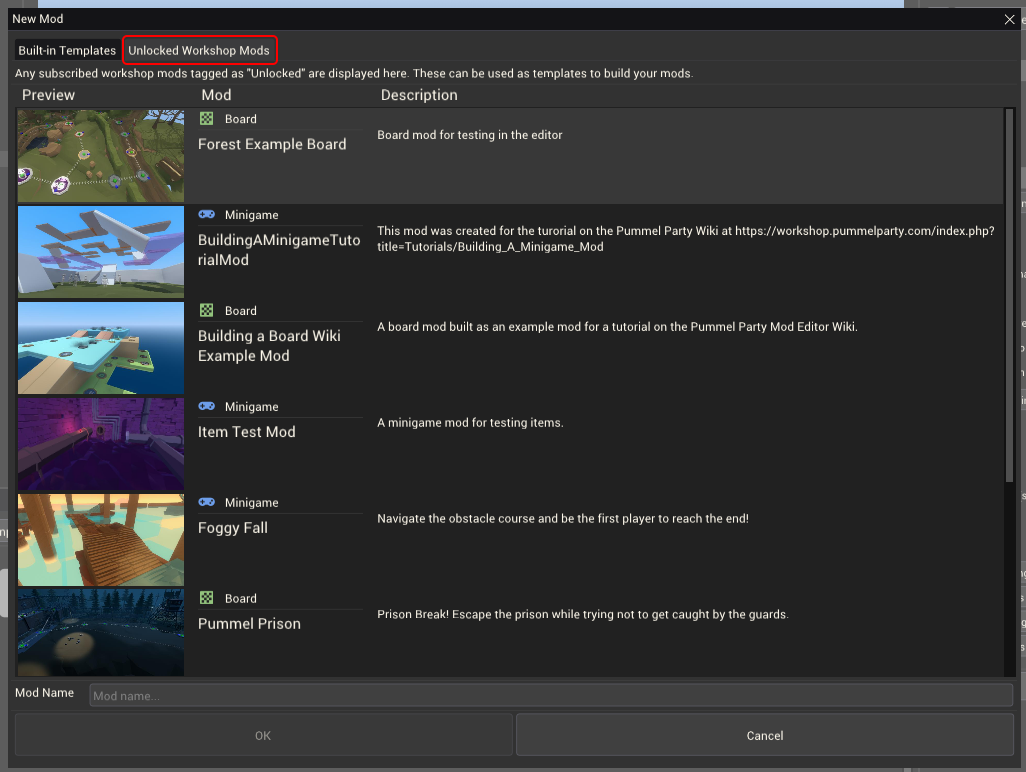Unlocked Mod
An Unlocked Mod is a type of user-created mod that can be used as a template for new mods. Both Minigame Mods and Board Mods can be unlocked. When a mod is published to the Steam Workshop, the creator is given the opportunity to unlock the mod so others may use it in the mod editor. This is entirely optional.
Implications of publishing an unlocked mod
By publishing your mod as unlocked, other users who are subscribed to your mod will be able to use it as a starting point when they create new mods.
FAQ
Q: What if I don't want others using my mod in the mod editor?
- A: If you don't mark your mod as unlocked when publishing, people will not be able to use your mod to create their own mods in the mod editor. If someone has taken your locked mod and republished it, you should report it on the Steam Workshop.
Q: What if I change my mind and want to lock my mod again?
- A: You can lock a mod by publishing an update through the mod editor and unchecking the "Unlock For editing" checkbox.
Q: If I lock my mod after it was unlocked, what happens to any mods that used it as a base?
- A: Those mods will be unaffected and can continue to build on your mod as it was when it was unlocked. Once locked again, no new mods can be created from your mod.
Q: What happens to people using my mod as a base when I update it?
- A: Anyone who has used your mod to create a new mod will be unaffected by the update. If they want to use your updated mod, they will need to create a new mod.
Q: I want to use a mod as a base but can't see it in the New Mod window
- A: Make sure you are subscribed to the mod, and that the mod is unlocked. It will have the Unlocked tag on the steam workshop if it is unlocked. Finally, make sure you're on the "Unlocked Workshop Mods" tab in the New Mod window, not the "Built-in Templates" tab.