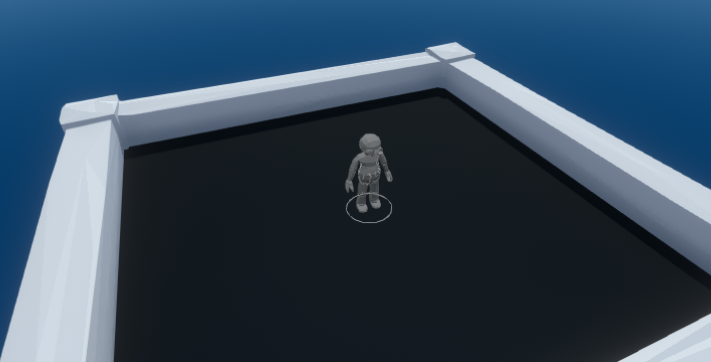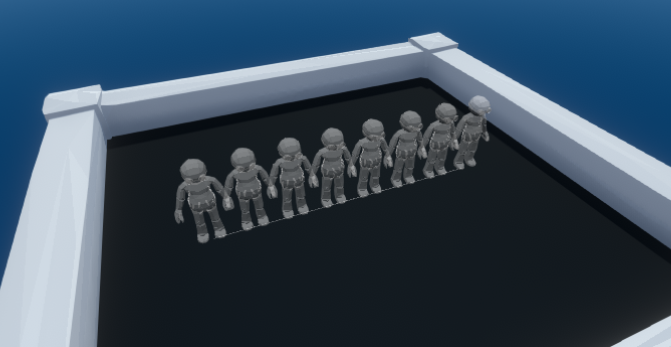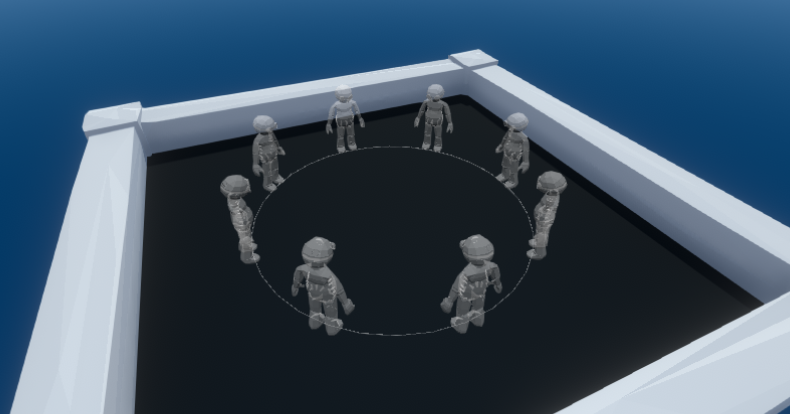Player Spawn Component: Difference between revisions
(Initial content) |
(Updated old property descriptions) |
||
| (2 intermediate revisions by one other user not shown) | |||
| Line 1: | Line 1: | ||
The player spawn component is a [[:Category:Gameplay Components|gameplay component]] that defines where and how players should spawn. It is exclusive to [[Minigame Mod]]s. | The player spawn component is a [[:Category:Gameplay Components|gameplay component]] that defines where and how players should spawn. It is exclusive to [[Minigame Mod]]s. | ||
== Component Settings == | |||
[[File:PlayerSpawnComponent.png|thumb|400px|The Player Spawn component in the [[Inspector Window]].]] | |||
[[File:PlayerSpawnComponentPoint.png|thumb|400px|Point spawn type.]] | |||
[[File:PlayerSpawnComponentLine.png|thumb|400px|Line spawn type.]] | |||
[[File:PlayerSpawnComponentCircle.png|thumb|400px|Circle spawn type.]] | |||
{| class="wikitable" | |||
|- | |||
! Property !! Description | |||
|- | |||
| '''Spawn Shape''' || The arrangement of player spawns when using Shared Spawn. | |||
|- | |||
| style="padding-left: 2em;" | ''Point'' || All players spawn on a single point. | |||
|- | |||
| style="padding-left: 2em;" | ''Line'' || Players spawn in a line. The length of the line can be set. Players can be made to spawn equally or randomly spaced along the line. | |||
|- | |||
| style="padding-left: 2em;" | ''Circle'' || Players spawn on the edge of a circle. The circle's radius can be set. Players can be made to spawn equally or randomly spaced around the circle. | |||
|- | |||
| '''Spawn Usage Type''' || Sets when this spawn point is used. | |||
|- | |||
| style="padding-left: 2em;" | ''InitialSpawn'' || Players can spawn here at the start of the minigame. | |||
|- | |||
| style="padding-left: 2em;" | ''Respawn'' || Players can respawn here. | |||
|- | |||
|'''Shared Spawn''' || Can this spawn point be shared by multiple players during the initial spawn. | |||
|- | |||
|'''Advanced''' || Access advanced settings. | |||
|- | |||
| style="padding-left: 2em;" | '''Allowed Players''' || Which players are allowed to spawn/respawn here. | |||
|- | |||
| style="padding-left: 2em;" | '''Player Count Mask''' || Given the number of players in the current game, decide if this spawn point should be enabled. You can use this to create spawn points that are only used if there are, for example, 1, 2, 3 or 4 players. Then create other spawn points that are used instead for games of 5, 6, 7 and 8 players. | |||
|} | |||
== Example Usage == | |||
Spawn points are a requirement for minigames and define where the players will be placed at the start of the game. | |||
Outside of just using them to place players initially, you can use the options to change how the minigame is played. By creating separate spawn points that only allow respawning, you can place players who have died into new areas that were inaccessible from the initial spawn location. Maybe this is somewhere high up that provides players with weapons to shoot at those who haven't died yet. Maybe it places them in a completely separate part of the scene to do something while they wait for the remaining players to die and the minigame to end. Maybe the point of a minigame is to try and die, allowing you to respawn at a place containing something that satisfies the win condition (A [[Trigger Component|trigger]] that gives you points for example). | |||
You can use the ''Player Count Mask'' option to tailor your minigame to different player counts. If your minigame is an arena where players must battle, consider making a few arenas of different sizes, one for 1v1, one for 3 to 4 players and one for 5+ players. Creating spawn points in each of the three arenas with Player Count Masks set correctly will force players to spawn into the correct arena for the current game's player count. | |||
[[Category:Gameplay Components]] | [[Category:Gameplay Components]] | ||
[[Category:Components]] | [[Category:Components]] | ||
Latest revision as of 00:26, 16 December 2022
The player spawn component is a gameplay component that defines where and how players should spawn. It is exclusive to Minigame Mods.
Component Settings
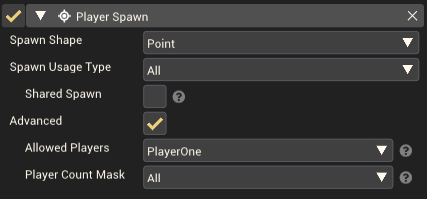
| Property | Description |
|---|---|
| Spawn Shape | The arrangement of player spawns when using Shared Spawn. |
| Point | All players spawn on a single point. |
| Line | Players spawn in a line. The length of the line can be set. Players can be made to spawn equally or randomly spaced along the line. |
| Circle | Players spawn on the edge of a circle. The circle's radius can be set. Players can be made to spawn equally or randomly spaced around the circle. |
| Spawn Usage Type | Sets when this spawn point is used. |
| InitialSpawn | Players can spawn here at the start of the minigame. |
| Respawn | Players can respawn here. |
| Shared Spawn | Can this spawn point be shared by multiple players during the initial spawn. |
| Advanced | Access advanced settings. |
| Allowed Players | Which players are allowed to spawn/respawn here. |
| Player Count Mask | Given the number of players in the current game, decide if this spawn point should be enabled. You can use this to create spawn points that are only used if there are, for example, 1, 2, 3 or 4 players. Then create other spawn points that are used instead for games of 5, 6, 7 and 8 players. |
Example Usage
Spawn points are a requirement for minigames and define where the players will be placed at the start of the game.
Outside of just using them to place players initially, you can use the options to change how the minigame is played. By creating separate spawn points that only allow respawning, you can place players who have died into new areas that were inaccessible from the initial spawn location. Maybe this is somewhere high up that provides players with weapons to shoot at those who haven't died yet. Maybe it places them in a completely separate part of the scene to do something while they wait for the remaining players to die and the minigame to end. Maybe the point of a minigame is to try and die, allowing you to respawn at a place containing something that satisfies the win condition (A trigger that gives you points for example).
You can use the Player Count Mask option to tailor your minigame to different player counts. If your minigame is an arena where players must battle, consider making a few arenas of different sizes, one for 1v1, one for 3 to 4 players and one for 5+ players. Creating spawn points in each of the three arenas with Player Count Masks set correctly will force players to spawn into the correct arena for the current game's player count.