Set Active Action: Difference between revisions
Jump to navigation
Jump to search
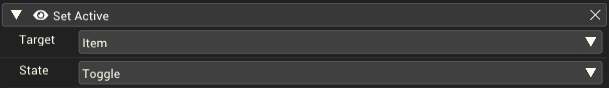
(Initial content) |
(Added image) |
||
| Line 1: | Line 1: | ||
An action to set the ''active'' state of a | [[File:SetActiveAction.png|thumb|600px|The Set Active action in the [[Action Editor]].]] | ||
An action to set the ''active'' state of a [[Gameobject]]. | |||
The available states this action can set for a gameobject are ''Enabled'', ''Disabled'' and ''Toggle''. ''Toggle'' will change the state of a gameobject to the opposite of its current state. | |||
If a | If a [[Component]] is provided as the target of this action, the action will affect the component's gameobject. | ||
[[Category:Actions]] | [[Category:Actions]] | ||
Latest revision as of 01:42, 7 December 2022
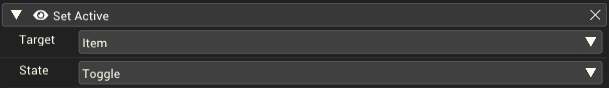
The Set Active action in the Action Editor.
An action to set the active state of a Gameobject.
The available states this action can set for a gameobject are Enabled, Disabled and Toggle. Toggle will change the state of a gameobject to the opposite of its current state.
If a Component is provided as the target of this action, the action will affect the component's gameobject.