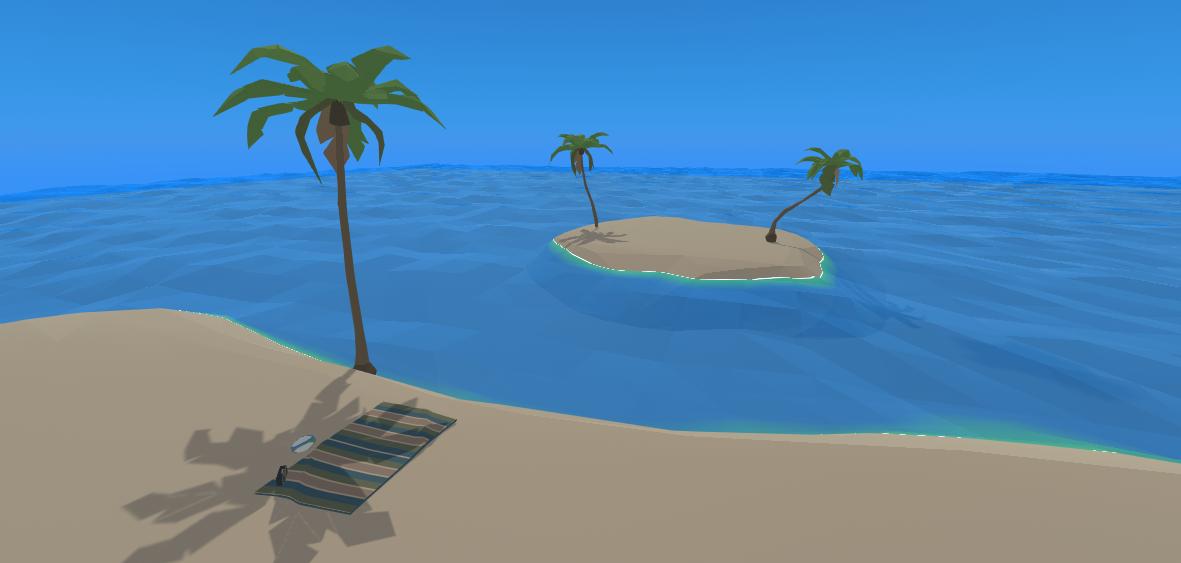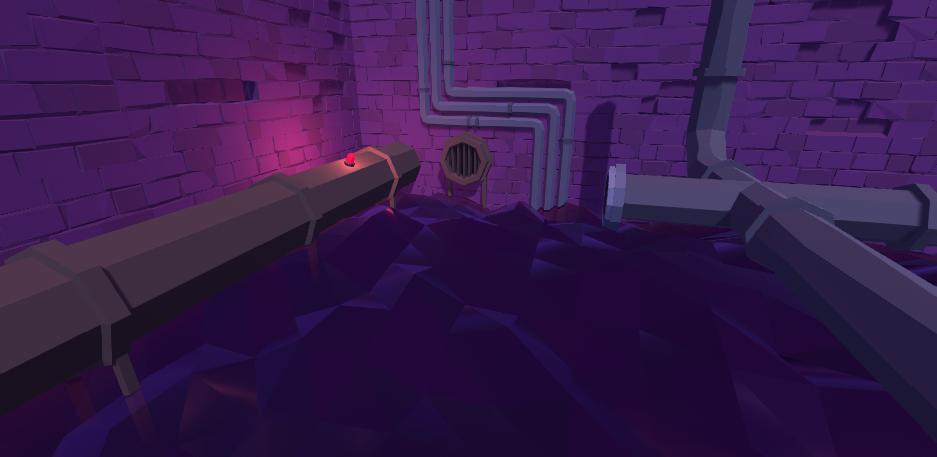Water Component: Difference between revisions
Jump to navigation
Jump to search
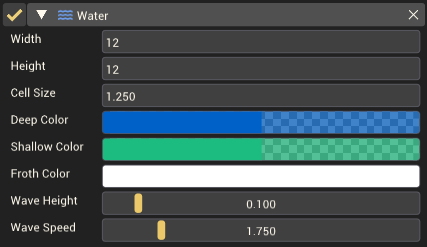
(Initial content) |
(Added known issues) |
||
| (7 intermediate revisions by 2 users not shown) | |||
| Line 1: | Line 1: | ||
The Water Component is a [[Rendering | The Water Component is a [[:Category:Rendering Components|rendering component]] that creates a plane of low-poly water for use in mods. | ||
The water surface is created from many squares that will move over time to simulate waves. A unique material is placed on the mesh that displays froth and changes color based on the depth of objects beneath the water to simulate the lighting effect water would have on those objects. | The water surface is created from many squares that will move over time to simulate waves. A unique material is placed on the mesh that displays froth and changes color based on the depth of objects beneath the water to simulate the lighting effect water would have on those objects. | ||
== Component Settings == | == Component Settings == | ||
[[File:WaterComponent.png|thumb|500px|right|The default values for the Water Component in the [[Inspector Window]].]] | |||
{| class="wikitable" | {| class="wikitable" | ||
|- | |- | ||
| Line 24: | Line 25: | ||
| '''Wave Speed''' || The frequency of the simulated waves moving up and down. | | '''Wave Speed''' || The frequency of the simulated waves moving up and down. | ||
|} | |} | ||
== Example == | |||
The water component is excellent for quickly creating an ocean. It's also suitable for creating rivers and lakes if the colors are adjusted and the waves are lessened. | |||
[[File:BeachWaterExample.jpg|thumb|400px|none|Water used as an ocean to create a beach scene.]] | |||
It doesn't even need to be water. Since the color can be changed it can be used as lava or goo. The opacity of the colors can be set, so it can be made more transparent, or very opaque. | |||
[[File:WaterExample_GooInSewer.jpg|thumb|400px|none|Water used as a toxic goo in a sewer scene.]] | |||
== Known Issues == | |||
* The water component does not work correctly when used inside of prefabs. The values will not be shown correctly when used in Prefab Instances. | |||
** Using water outside of a prefab works correctly. | |||
[[Category:Rendering Components]] | |||
[[Category:Components]] | |||
Latest revision as of 01:13, 16 December 2022
The Water Component is a rendering component that creates a plane of low-poly water for use in mods.
The water surface is created from many squares that will move over time to simulate waves. A unique material is placed on the mesh that displays froth and changes color based on the depth of objects beneath the water to simulate the lighting effect water would have on those objects.
Component Settings
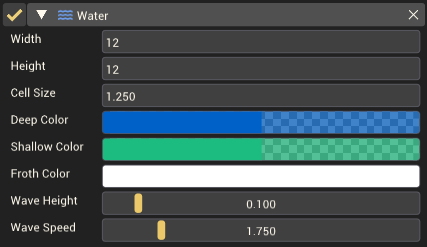
The default values for the Water Component in the Inspector Window.
| Property | Description |
|---|---|
| Width | The number of squares on the X axis that make up the water surface. |
| Height | The number of squares on the Z axis that make up the water surface. |
| Cell Size | The side length of each square that makes up the water surface. |
| Deep Color | The color of the water wherever there is nothing submerged close to the surface. |
| Shallow Color | The color of the water wherever it is shallow due to objects just below the surface. |
| Froth Color | The color of the froth that appears around the edge of the water where it intersects objects. |
| Wave Height | The intensity of the simulated waves. There are no units for this value, but larger values lead to taller waves. |
| Wave Speed | The frequency of the simulated waves moving up and down. |
Example
The water component is excellent for quickly creating an ocean. It's also suitable for creating rivers and lakes if the colors are adjusted and the waves are lessened.
It doesn't even need to be water. Since the color can be changed it can be used as lava or goo. The opacity of the colors can be set, so it can be made more transparent, or very opaque.
Known Issues
- The water component does not work correctly when used inside of prefabs. The values will not be shown correctly when used in Prefab Instances.
- Using water outside of a prefab works correctly.