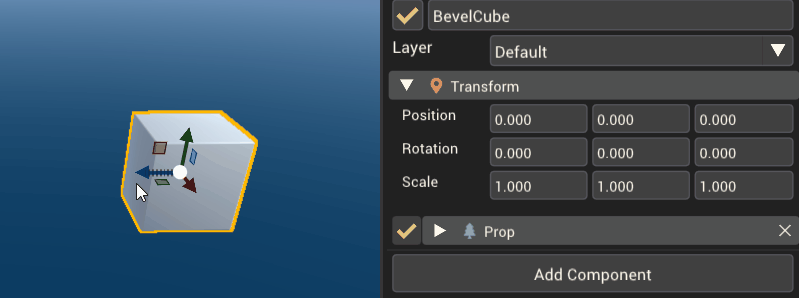Transform Component: Difference between revisions
Jump to navigation
Jump to search
No edit summary |
(Added section on limits) |
||
| (3 intermediate revisions by one other user not shown) | |||
| Line 1: | Line 1: | ||
The Transform Component is the base component of | [[File:TransformComponentExample.gif|thumb|right|600px|Notice how the transform values change when the object is moved, rotated and scaled.]] | ||
The Transform Component is the base component of every [[Gameobject]] in a mod. It defines the position, orientation and scale of the gameobject. These values are relative to the parent gameobject in the hierarchy, or from the world origin if the gameobject doesn't have a parent. | |||
== Component Settings == | == Component Settings == | ||
{| class="wikitable" | {| class="wikitable" | ||
|- | |- | ||
! Property !! Description | ! Property !! Description | ||
|- | |- | ||
|'''Position''' || The position of the GameObject | |'''Position''' || The position of the GameObject relative to its parent. The three values from left to right represent a position on the x-axis, y-axis and z-axis respectively. | ||
|- | |- | ||
| | | '''Rotation''' || The rotation of the GameObject relative to its parent. The three values from left to right represent a rotation around the x-axis, y-axis and z-axis respectively. These values are in degrees. | ||
|- | |- | ||
| | | '''Scale''' || The relative scale of the GameObject. The three values from left to right represent relative scaling along the GameObject's x-axis, y-axis and z-axis respectively. | ||
|} | |} | ||
==Limits== | |||
* The position of a transform cannot be greater than 1000 units along any axis in any direction. | |||
* Scale cannot be 0 or negative, and cannot be greater than 1000x. | |||
[[Category:Components]] | |||
Latest revision as of 02:04, 16 December 2022
The Transform Component is the base component of every Gameobject in a mod. It defines the position, orientation and scale of the gameobject. These values are relative to the parent gameobject in the hierarchy, or from the world origin if the gameobject doesn't have a parent.
Component Settings
| Property | Description |
|---|---|
| Position | The position of the GameObject relative to its parent. The three values from left to right represent a position on the x-axis, y-axis and z-axis respectively. |
| Rotation | The rotation of the GameObject relative to its parent. The three values from left to right represent a rotation around the x-axis, y-axis and z-axis respectively. These values are in degrees. |
| Scale | The relative scale of the GameObject. The three values from left to right represent relative scaling along the GameObject's x-axis, y-axis and z-axis respectively. |
Limits
- The position of a transform cannot be greater than 1000 units along any axis in any direction.
- Scale cannot be 0 or negative, and cannot be greater than 1000x.