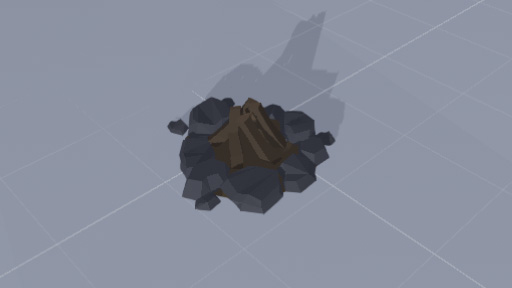Light Component: Difference between revisions
Jump to navigation
Jump to search
m (Updated table formatting) |
m (Updated table formatting) |
||
| Line 8: | Line 8: | ||
|'''Type''' || The shape of the light. | |'''Type''' || The shape of the light. | ||
|- | |- | ||
| style="padding-left: 2em;" | | | style="padding-left: 2em;" | ''Point'' || Like a light bulb, shines light out in all directions from a single point. | ||
|- | |- | ||
| style="padding-left: 2em;" | | | style="padding-left: 2em;" | ''Spot'' || Shaped like a spot light, projecting light from a single point out in a cone shape. | ||
|- | |- | ||
| style="padding-left: 2em;" | | | style="padding-left: 2em;" | ''Directional'' || Similar to the sun, shines light from a given direction. | ||
|- | |- | ||
| '''Color''' || The color of the shading applied by the light source. | | '''Color''' || The color of the shading applied by the light source. | ||
| Line 22: | Line 22: | ||
| '''Shadows''' || Determines if this light source will cast shadows and whether they will have a soft or hard edge). | | '''Shadows''' || Determines if this light source will cast shadows and whether they will have a soft or hard edge). | ||
|- | |- | ||
| style="padding-left: 2em;" | | | style="padding-left: 2em;" | ''None'' || Light does not produce shadows. | ||
|- | |- | ||
| style="padding-left: 2em;" | | | style="padding-left: 2em;" | ''Hard'' || Light produces shadows with hard, crisp edges. | ||
|- | |- | ||
| style="padding-left: 2em;" | | | style="padding-left: 2em;" | ''Soft'' || Light produces shadows with soft, blurred edges. | ||
|} | |} | ||
Revision as of 22:51, 24 October 2022
The Light component as the name implies allows you to add light sources which will be used to effect the shading of Props in your scene.
Light Settings
| Property | Description |
|---|---|
| Type | The shape of the light. |
| Point | Like a light bulb, shines light out in all directions from a single point. |
| Spot | Shaped like a spot light, projecting light from a single point out in a cone shape. |
| Directional | Similar to the sun, shines light from a given direction. |
| Color | The color of the shading applied by the light source. |
| Range | The distance the light source will effect objects (for directional lights this has no effect). |
| Intensity | The brightness of the light source. |
| Shadows | Determines if this light source will cast shadows and whether they will have a soft or hard edge). |
| None | Light does not produce shadows. |
| Hard | Light produces shadows with hard, crisp edges. |
| Soft | Light produces shadows with soft, blurred edges. |
Example
Let's say for example we have the following scene containing a prop of a camp fire. In order to show the camp fire is lit we might add a light source.
Adding a light source to our scene
- Right click on the camp fire in the hierarchy window on the left side of the mod editor screen.
- In the context menu that opens move your mouse to 'Light'.
- Click on 'Point Light' from the options of lights.
- You should now have a light source under your camp fire, click on the lights gizmo icon and move the light slightly up.
- While selecting the light game object, look in the inspector window on the right side of the mod editor.
- Find the 'Color' option and change it to orange.
We now have a light source under our campfire that makes it appear lit.