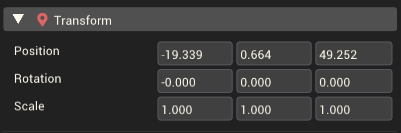Transform Component: Difference between revisions
Jump to navigation
Jump to search
No edit summary |
No edit summary |
||
| Line 7: | Line 7: | ||
! Property !! Description | ! Property !! Description | ||
|- | |- | ||
|'''Position''' || The position of the GameObject in the world. From left to right, alters position along the x-axis, y-axis and z-axis | |'''Position''' || The position of the GameObject in the world. From left to right, alters position along the x-axis, y-axis and z-axis. | ||
|- | |- | ||
| ''' | | '''Rotation''' || The position of the GameObject in the world. From left to right, rotates around the x-axis, y-axis and z-axis. | ||
|- | |- | ||
| ''' | | '''Scale''' || The relative scale of the GameObject. From left to right, scales along the GameObject's x-axis, y-axis and z-axis. | ||
|} | |} | ||
Revision as of 05:55, 25 October 2022
The Transform Component is the base component of all GameObjects in a mod.
Component Settings
| Property | Description |
|---|---|
| Position | The position of the GameObject in the world. From left to right, alters position along the x-axis, y-axis and z-axis. |
| Rotation | The position of the GameObject in the world. From left to right, rotates around the x-axis, y-axis and z-axis. |
| Scale | The relative scale of the GameObject. From left to right, scales along the GameObject's x-axis, y-axis and z-axis. |