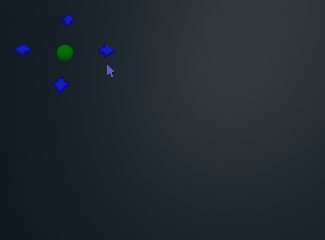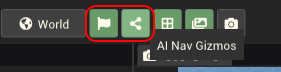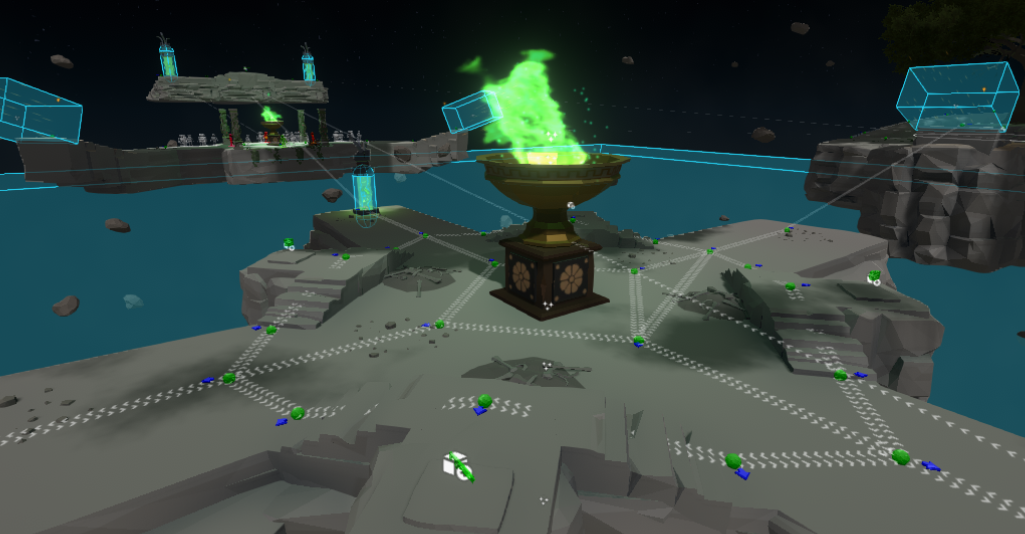AI Navigation Node Component: Difference between revisions
(Initial content) |
(Added image) |
||
| Line 2: | Line 2: | ||
== Component Settings == | == Component Settings == | ||
[[File:AINavigationNodeComponent.png|thumb|500px|The AI Navigation Node in the [[Inspector Window]].]] | |||
{| class="wikitable" | {| class="wikitable" | ||
|- | |- | ||
| Line 11: | Line 12: | ||
|- | |- | ||
|} | |} | ||
<br clear="all"> | |||
== Usage == | == Usage == | ||
Revision as of 21:20, 7 December 2022
The AI Navigation Node Component is a Gameplay Component that allows AI controlled players to path-find more believably around a minigame scene than if there were no nodes. Multiple Gameobjects containing navigation components can connect together to form a network of walkable paths that AI players will move along.
Component Settings
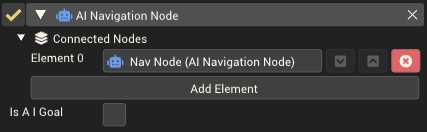
| Property | Description |
|---|---|
| Connected Nodes | A list of all nodes that this node connects to. Does not show incoming connections. |
| Is AI Goal | Set this to true if this node represents a point that the AI want to reach. AI Players will try to navigate to this node. |
Usage
Place gameobjects containing AI Navigation Nodes at key intersection points in the scene. Use the blue arrows to connect multiple nodes together, similar to connecting Board Space Components in Board Mods. The Nodes should be placed on the ground where Ai players can reach them.
If the gizmos are not visible, make sure that both the "Gimzmos" button (Flag icon) and the "AI Nav Gizmos" button (Network icon) are enabled from the toolbar.
Example
Here you can see how AI Nav nodes have been used in the minigame Aftershock Arena.