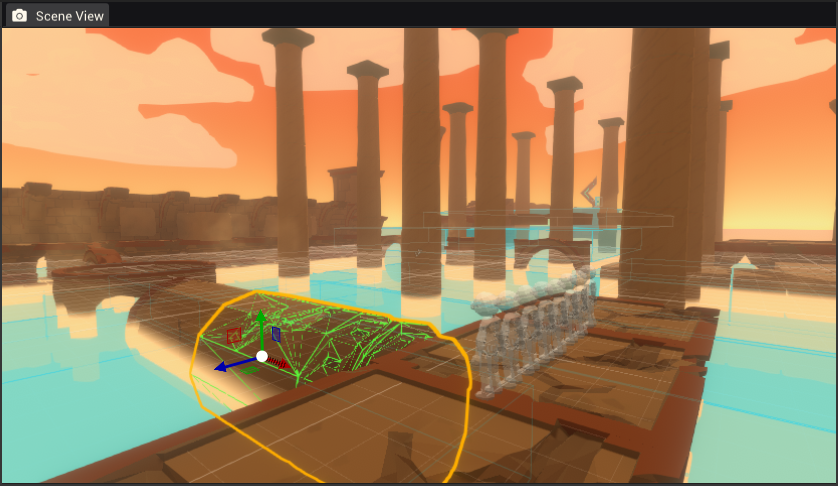Scene View
Jump to navigation
Jump to search
The scene view is one of the primary windows in the Pummel Party Mod Editor. It provides a visual of the mod's scene, displaying visible Gameobjects in addition to gizmos that are only present while editing a mod.
Actions and Shortcuts
The following actions are available in the Scene View window.
| Action | Description |
|---|---|
| Right click (hold) + Mouse Movement | Look around using the camera. |
| Right click (hold) + W/S, A/D, Q/E | Move the camera forward/backward, left/right or down/up. |
| Arrow keys | Move the camera forward/backward/left/right. |
| Scroll wheel | Move the camera forward/backward. |
| SHIFT (hold) (while moving the camera) | Move faster. |
| Middle click (hold) + Mouse Movement | Pan the camera. |
| Left click |
|
| CTRL + Left click | multi-select gameobjects. Add/remove the clicked gameobject to the selection. |
| CTRL + D | Duplicate the selected gameobjects. |
| DELETE | Delete the selected gameobjects. |
| F | Focus the camera on the selected gameobjects. |