Give Trophy Action: Difference between revisions
Jump to navigation
Jump to search
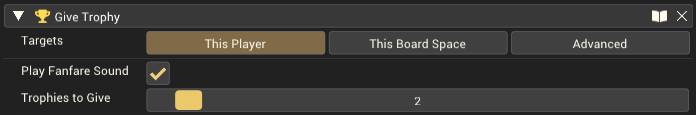
(Updated image and text) |
m (Update content for future patch) |
||
| Line 2: | Line 2: | ||
An action to give a player a trophy. This action can target players on multiple board spaces by using the ''Advanced'' '''Targets''' option. | An action to give a player a trophy. This action can target players on multiple board spaces by using the ''Advanced'' '''Targets''' option. | ||
The action | The action can give one or more trophies to the targeted player(s). The maximum number of trophies that can be given at once is 20. '''(This is an upcoming feature, for the live version of the mod editor, use multiple actions to give multiple trophies)''' | ||
The ''Play Fanfare Sound'' option will play a cheering/victory sound for the player when they receive the trophy. Without this enabled, the trophy will still be shown but the sound will not play | The ''Play Fanfare Sound'' option will play a cheering/victory sound for the player when they receive the trophy. Without this enabled, the trophy will still be shown but the sound will not play. | ||
Should be used on a [[Board Space Event Component]]. Can only be used in [[Board Mod]]s. | Should be used on a [[Board Space Event Component]]. Can only be used in [[Board Mod]]s. | ||
To remove trophies, use the [[Remove Trophy Action]]. | |||
[[Category:Actions]] | [[Category:Actions]] | ||
Revision as of 22:41, 16 November 2023
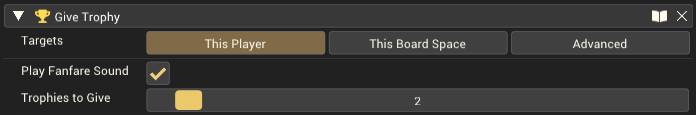
The Give Trophy action in the Action Editor.
An action to give a player a trophy. This action can target players on multiple board spaces by using the Advanced Targets option.
The action can give one or more trophies to the targeted player(s). The maximum number of trophies that can be given at once is 20. (This is an upcoming feature, for the live version of the mod editor, use multiple actions to give multiple trophies)
The Play Fanfare Sound option will play a cheering/victory sound for the player when they receive the trophy. Without this enabled, the trophy will still be shown but the sound will not play.
Should be used on a Board Space Event Component. Can only be used in Board Mods.
To remove trophies, use the Remove Trophy Action.