Mesh Renderer Component: Difference between revisions
Jump to navigation
Jump to search
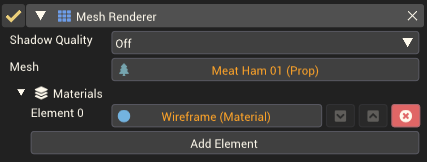
m (Updated category link) |
(Added image) |
||
| Line 2: | Line 2: | ||
== Component Settings == | == Component Settings == | ||
[[File:MeshRendererComponent.png|thumb|right|600px|The Mesh Renderer component in the [[Inspector Window]].]] | |||
{| class="wikitable" | {| class="wikitable" | ||
|- | |- | ||
| Line 15: | Line 16: | ||
|- | |- | ||
| style="padding-left: 2em;" | ''Shadows Only'' || Only the shadows cast by the mesh will be visible. The mesh will not be visible. | | style="padding-left: 2em;" | ''Shadows Only'' || Only the shadows cast by the mesh will be visible. The mesh will not be visible. | ||
|- | |- | ||
| '''Mesh''' || The [[Mesh Asset|mesh]] or prop asset to be drawn by the renderer. | | '''Mesh''' || The [[Mesh Asset|mesh]] or prop asset to be drawn by the renderer. | ||
Latest revision as of 00:04, 8 December 2022
The mesh renderer is a rendering component that renders a 3D mesh in the scene. It can render both built-in and custom Mesh Assets
Component Settings
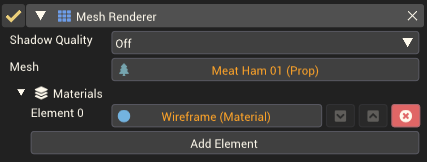
The Mesh Renderer component in the Inspector Window.
| Property | Description |
|---|---|
| Cast Shadows | Should shadows be cast from the Mesh. |
| Off | The mesh will not cast any shadows. |
| On | The mesh will cast shadows. |
| Two Sided | The mesh will cast shadows. It will cast shadows from both sides of each polygon that makes up the visible model. |
| Shadows Only | Only the shadows cast by the mesh will be visible. The mesh will not be visible. |
| Mesh | The mesh or prop asset to be drawn by the renderer. |
| Materials | A list of materials to draw the mesh with. |