Audio Clip Asset
Jump to navigation
Jump to search
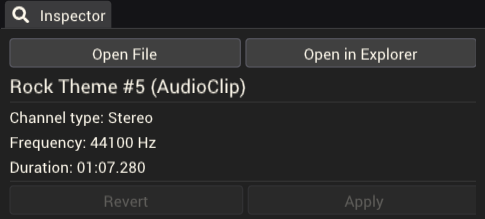
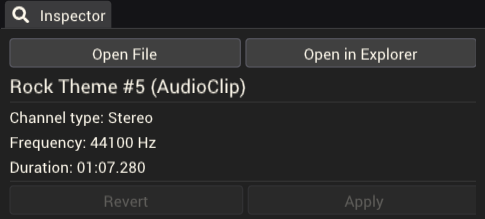
An Audio Clip's details in the Inspector Window.
Audio clips are sound files that can be used to add music/ambient sound to mods. They can also be played in the scene by an Audio Source Component.
See Importing Audio for how to import custom audio clips. Imported Audio Clips can be viewed in the Asset Browser in the Custom > Audio folder.
The pummel party mod editor comes with several audio clips built-in, ready for use. There is a selection of quick noises, background music and ambient tracks.
Import Settings
With the Audio Source selected in the asset browser, the Inspector Window shows information about the audio clip.
| Property | Description |
|---|---|
| Channel Type | (read-only) The channels supported by the audio clip. Can be Mono or Stereo. |
| Frequency | (read-only) The Frequency of the audio file. |
| Duration | (read-only) The length of the audio clip in minutes and seconds. |