Set Board Space Active Action
NOTICE: This content is planned for a future update. Everything on this page is subject to change or may not be added at all.
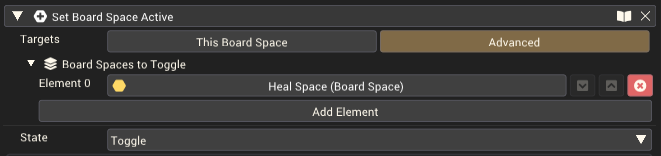
An action to enable, disable or toggle the active state of a board space.
Should be used on a Board Space Event Component. Can only be used in Board Mods.
When a board space is disabled, it will act like a pathing space; players will freely walk through where it was and the space itself will be invisible. It will not cost a step to move through a disabled space, and any triggers on the space will not be run. A player cannot finish their turn by landing on a disabled space.
Usage
Select the target for the action. This can be either This Board Space, Advanced (which lets you choose any number of spaces), or both by selecting both of them.
If using advanced, choose all board spaces to target by adding them to the list that appears.
Select how each board space should be affected by the action:
- Disable: If this board space is enabled, disable it. If it's already disabled, leave it disabled.
- Enable: If this board space is disabled, enable it. If it's already enabled, leave it enabled.
- Toggle: If this board space is disabled, enable it. If it's enabled, disable it.
Notes
You can also use the Set Active Action to enable/disable board spaces. Setting the target to a board space will enable/disable the space. Setting the target to any gameobject that has board spaces and children will affect all child board spaces.