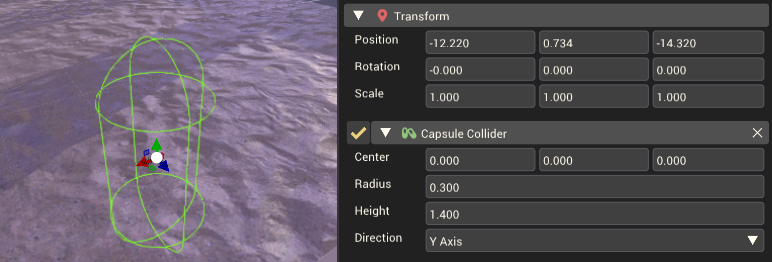Capsule Collider Component: Difference between revisions
Jump to navigation
Jump to search
(Initial content) |
mNo edit summary |
||
| (One intermediate revision by one other user not shown) | |||
| Line 2: | Line 2: | ||
== Component Settings == | == Component Settings == | ||
[[File:CapsuleColliderComponent.png|thumb|right|800px|The Capsule Collider component in the [[Inspector Window]] and [[Scene View]].]] | |||
{| class="wikitable" | {| class="wikitable" | ||
|- | |- | ||
| Line 15: | Line 16: | ||
|- | |- | ||
|} | |} | ||
<br clear="all"> | |||
== Example Usage == | == Example Usage == | ||
| Line 23: | Line 24: | ||
=== Smoothing out collision on a complex object=== | === Smoothing out collision on a complex object=== | ||
You may have | You may have a collection of [[Prop Component]] objects in the scene with complex collisions. Instead of using the mesh of these props, you can disable their collision and replace it with a single or a few capsule colliders. | ||
[[Category:Physics Components]] | [[Category:Physics Components]] | ||
[[Category:Components]] | [[Category:Components]] | ||
Latest revision as of 01:58, 16 December 2022
The capsule collider component is a Physics Component that creates an invisible, solid, capsule-shaped volume.
Component Settings
| Property | Description |
|---|---|
| Center | The center of the capsule volume. |
| Radius | Distance from the center of the capsule to the edge. |
| Height | Distance from the bottom of one curved end to the top of the other. |
| Direction | The "up" direction of the capsule. This is the axis that is affected by Height. |
Example Usage
Invisible objects
You may want to create an invisible platform as a challenge in a minigame.
Smoothing out collision on a complex object
You may have a collection of Prop Component objects in the scene with complex collisions. Instead of using the mesh of these props, you can disable their collision and replace it with a single or a few capsule colliders.