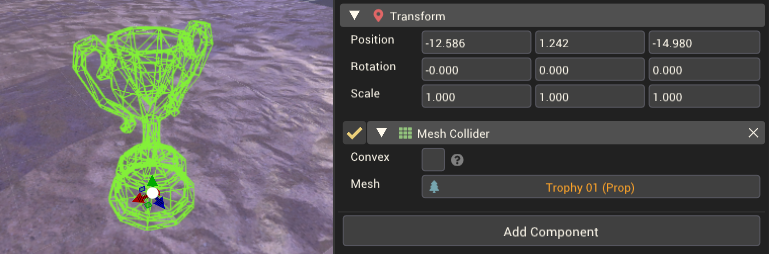Mesh Collider Component: Difference between revisions
Jump to navigation
Jump to search
(Added image) |
mNo edit summary |
||
| Line 7: | Line 7: | ||
! Property !! Description | ! Property !! Description | ||
|- | |- | ||
|'''Convex''' || Is this mesh convex? If the mesh is convex, tick this box to improve the collision detection of the mesh. <br />If the mesh isn't convex (i.e. it's one sided), it will be made convex by adding depth | |'''Convex''' || Is this mesh convex? If the mesh is convex, tick this box to improve the collision detection of the mesh. <br />If the mesh isn't convex (i.e. it's one-sided), it will be made convex by adding depth to allow collisions to occur on all sides. | ||
|- | |- | ||
| '''Mesh''' || The 3D mesh to use as a collider. | | '''Mesh''' || The 3D mesh to use as a collider. | ||
Latest revision as of 01:58, 16 December 2022
The mesh collider component is a Physics Component that creates an invisible, solid, volume from a provided mesh. The collider will only be solid on the outside faces of the given mesh.
Component Settings
| Property | Description |
|---|---|
| Convex | Is this mesh convex? If the mesh is convex, tick this box to improve the collision detection of the mesh. If the mesh isn't convex (i.e. it's one-sided), it will be made convex by adding depth to allow collisions to occur on all sides. |
| Mesh | The 3D mesh to use as a collider. |
Example Usage
Invisible objects
You may want to create an invisible platform as a challenge in a minigame.